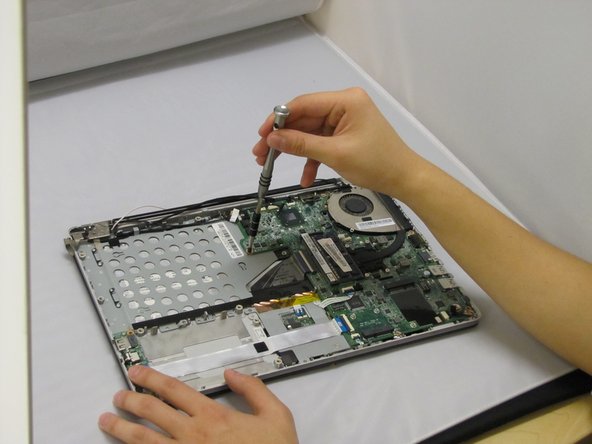Introduzione
Replacing the keyboard on your Lenovo IdeaPad U310 could seem tricky at first. Be sure not to apply too much pressure to the keyboard for this might damage the plastic casing, and use the proper opening tools.
Cosa ti serve
-
-
Flip the device over so the bottom panel is facing up.
-
Remove the rubber feet by pinching and pulling in an upward motion.
-
-
-
-
Remove the two 4.6 mm screws using PH1.
-
One is located next to the fan, the other at the corner of the battery.
-
-
-
Turn laptop upside down so the keyboard is facing up.
-
Place prying tool between the keyboard and the housing.
-
Move the prying tool around the keyboard's edge, releasing the tabs securing the keyboard.
All look so clear and I eent through all stept to 10. Step 11, the prying step. It seems too tight to insert anything there. Do you just move it around and that frees the keyboard?
-
To reassemble your device, follow these instructions in reverse order.
To reassemble your device, follow these instructions in reverse order.
Annulla: non ho completato questa guida.
Altre 2 persone hanno completato questa guida.
Un commento
Honestly, the best instructions for any task i ever made ⭐⭐⭐⭐⭐. Thank you