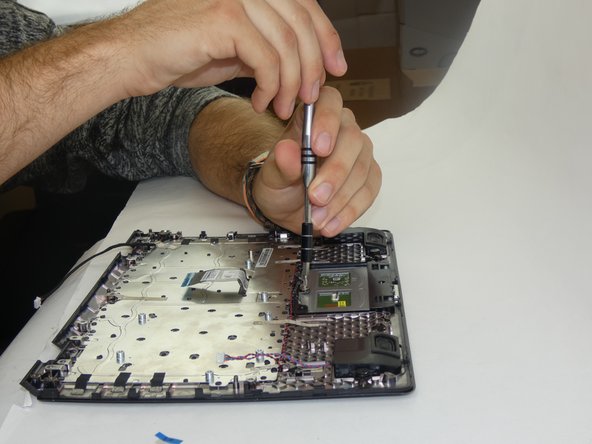Questa versione può contenere modifiche errate. Passa all'ultima istantanea verificata.
Cosa ti serve
-
Questo passaggio è privo di traduzione. Aiuta a tradurlo
-
Remove the ten 4mm screws from the back panel.
-
-
Questo passaggio è privo di traduzione. Aiuta a tradurlo
-
Insert the spudger into the groove work your way around the laptop to separate the bottom from the case.
-
-
Questo passaggio è privo di traduzione. Aiuta a tradurlo
-
Remove the connector attaching the battery to the motherboard.
-
-
Questo passaggio è privo di traduzione. Aiuta a tradurlo
-
Lift the battery with a spudger and remove.
-
-
-
Questo passaggio è privo di traduzione. Aiuta a tradurlo
-
Lift up black flap on the ZIF connector and pull the ribbon cable out.
-
-
Questo passaggio è privo di traduzione. Aiuta a tradurlo
-
Lift up on the black tab on the ZIF connector and pull the ribbon cable out.
-
-
Questo passaggio è privo di traduzione. Aiuta a tradurlo
-
Remove one last connector cable.
-
Motherboard should now be completely disconnected and can be lifted off the cover to be replaced.
-
-
Questo passaggio è privo di traduzione. Aiuta a tradurlo
-
Lift up the black tab on the ZIF connector and pull the ribbon cable out.
-