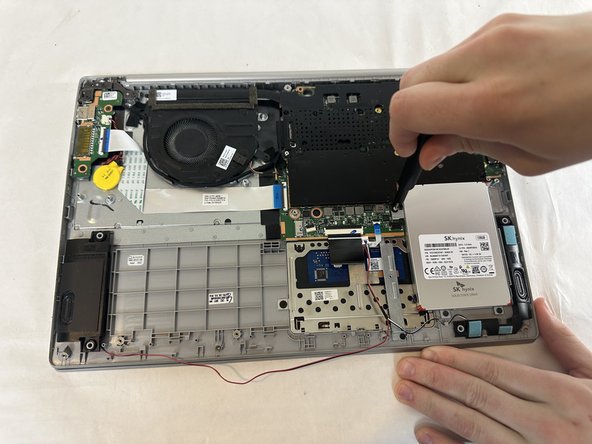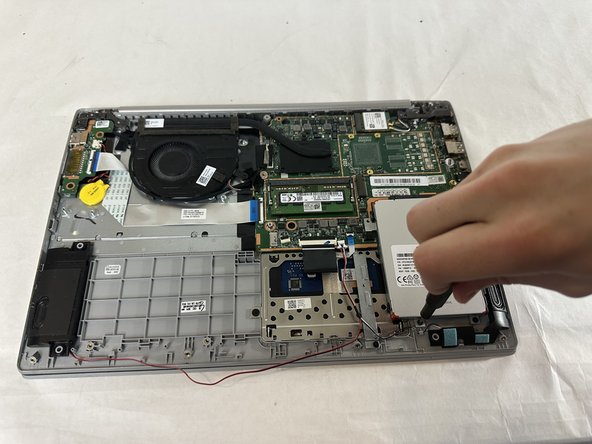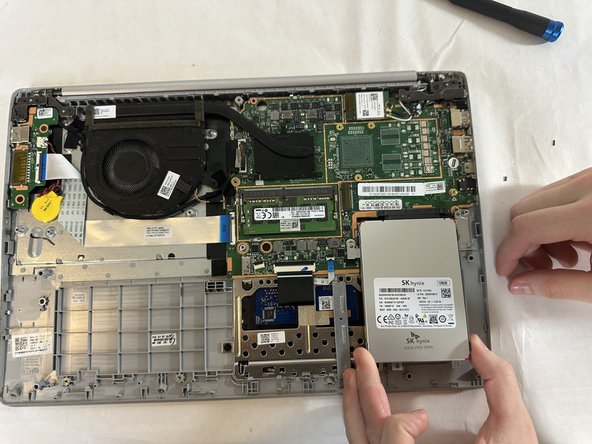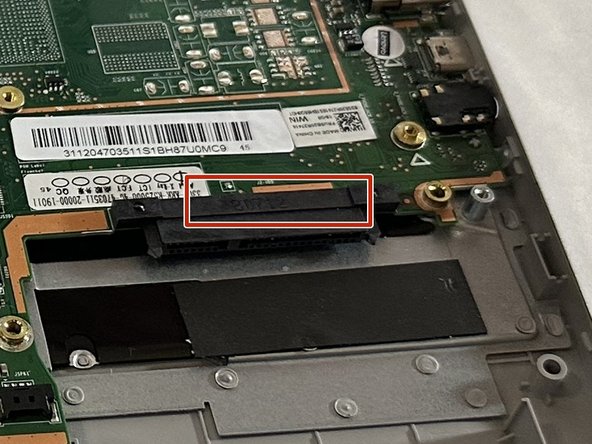Introduzione
If you are having trouble with your Lenovo IdeaPad 330S-15ARR hard drive or you want to upgrade to a faster one or a larger storage one, this is the best guide for you.
Cosa ti serve
-
-
Remove the ten 3.3 mm screws securing the back panel using a Phillips #00 screwdriver.
-
Use a Jimmy or your fingernail to pry the back panel off.
-
-
-
Remove the six 3 mm screws from the black board using a Phillips #00 screwdriver.
-
-
-
-
Remove the two 4 mm screws (four total) from each side of the hard drive bracket using a Phillips #00 screwdriver.
-
To reassemble your device, follow these instructions in reverse order.
To reassemble your device, follow these instructions in reverse order.