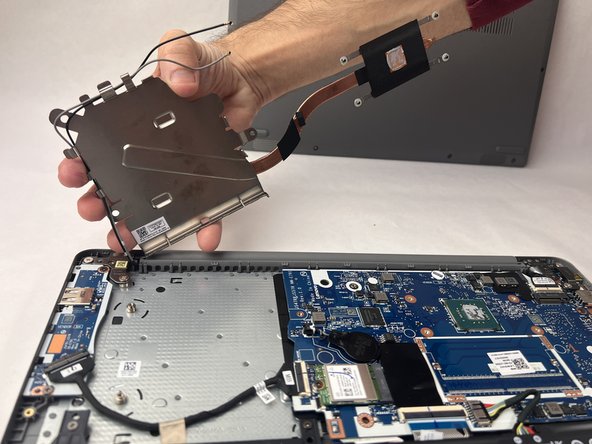Introduzione
This is a guide on how to replace the fan component in the Lenovo IdeaPad 1 14IGL7. This is a guide if you are needing to replace the fan component on your device, if it is not cooling the device properly. Please take precaution when handling, to prevent damage to the device.
Cosa ti serve
-
-
-
Remove the seven 5.5 mm screws that secure the fan using a Phillips #00 screwdriver.
-
Quasi finito!
To reassemble your device, follow these instructions in reverse order.
Conclusione
To reassemble your device, follow these instructions in reverse order.