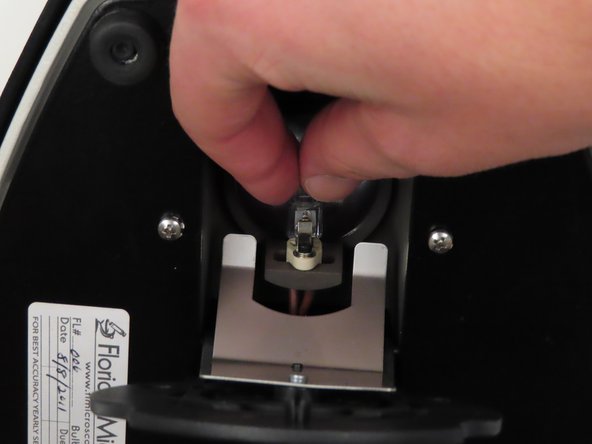Introduzione
If you’ve had a Leica DME microscope for a while and use it often, then your light bulb might burn out.
The light bulb in the base of the microscope provides light through the aperture that then shines it through the slide. If the light burns out then the slides will be dark and you won’t be able to see much.
Make sure that you unplug the microscope.
Cosa ti serve
-
-
Set the Microscope up vertically.
-
Unplug the power cord from the microscope.
-
-
After replacing the old light your Leica Microscope should be up and working again.
After replacing the old light your Leica Microscope should be up and working again.