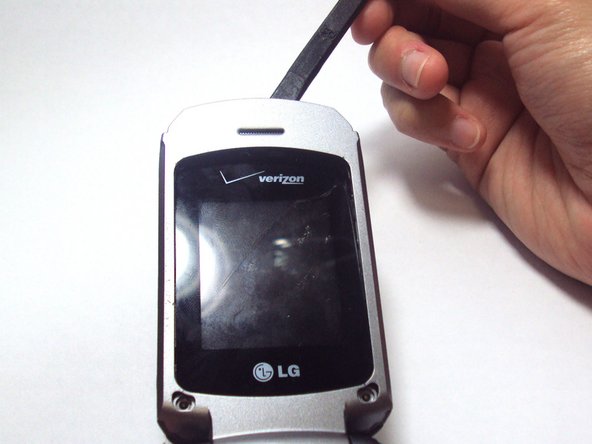Questa versione può contenere modifiche errate. Passa all'ultima istantanea verificata.
Cosa ti serve
-
Questo passaggio è privo di traduzione. Aiuta a tradurlo
-
Hold your phone with the back casing facing you and the bottom of the phone towards the sky.
-
Push down on the cover and slide down to remove. You should only have to apply minimal pressure.
-
-
Questo passaggio è privo di traduzione. Aiuta a tradurlo
-
Insert your finger into the small indentation above the battery.
-
Push down on the battery and pull it away from the phone; it will pop out.
-
-
-
Questo passaggio è privo di traduzione. Aiuta a tradurlo
-
Use tweezers to remove the two rubber covers found at the left and right corners below the inside screen.
-
-
Questo passaggio è privo di traduzione. Aiuta a tradurlo
-
Grasp the phone and rotate it 90 degrees counterclockwise for a better grip.
-
Unscrew the two 3.0-mm Phillips #000 screws, found under the rubber covers at the bottom left and right corners.
-
-
Questo passaggio è privo di traduzione. Aiuta a tradurlo
-
Hold the opened phone upright.
-
Use the spudger to pry around the edges of the phone and detach the tabs.
-
-
Questo passaggio è privo di traduzione. Aiuta a tradurlo
-
Use your finger to lift up the grey plastic cover.
-
Use the tweezers to grasp the plastic screen, and pull the plastic screen protector up and out of the phone.
-
Annulla: non ho completato questa guida.
Un'altra persona ha completato questa guida.