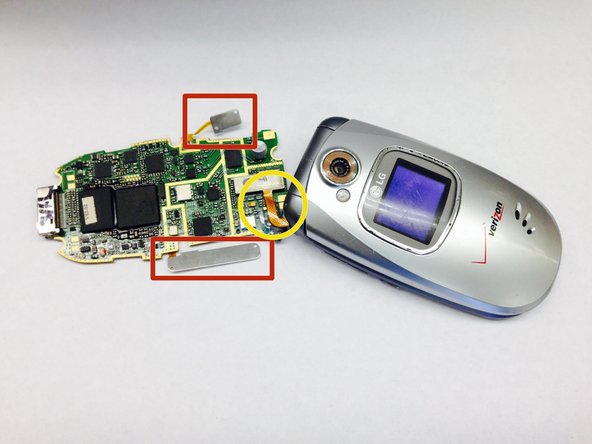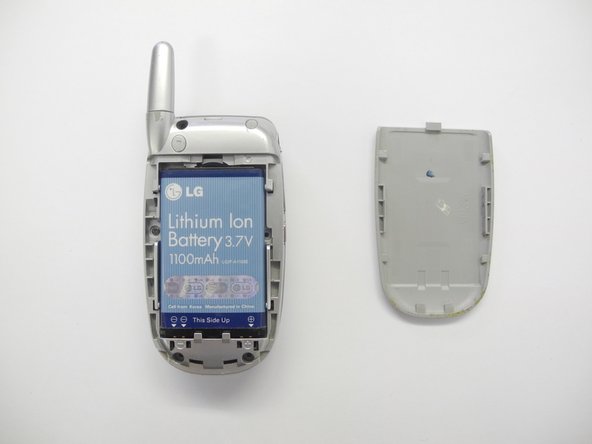Questa guida ha delle modifiche più recenti. Passa all'ultima versione non verificata.
Introduzione
This guide illustrates how to replace the LG VX5300 keypad.
Cosa ti serve
-
-
Carefully slide battery cover off in a downward direction.
-
Using the plastic opening tool, remove the battery. Light force may be necessary.
-
-
-
-
Look to the following photo for the location of the two sensor bars.
-
Without disconnecting the orange wire, carefully flip the computer chip over and lay flat on the table, exposing the keypad.
-
Quasi finito!
Linea Traguardo