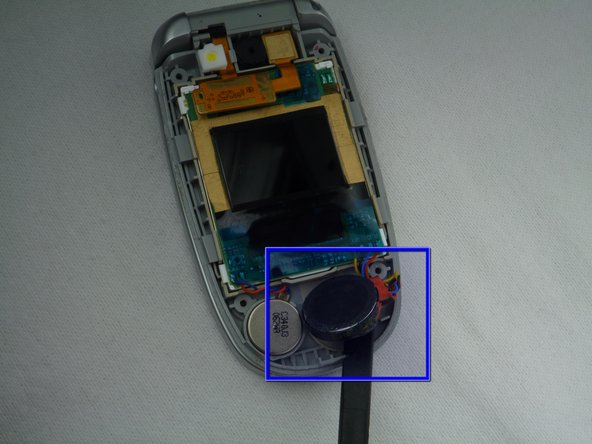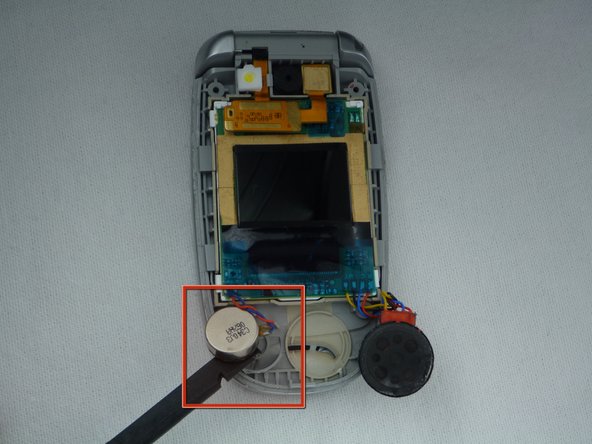Introduzione
This section covers how to disassemble the upper casing of the LG VX5200 to access the phone's screen.
Cosa ti serve
-
-
Pry the grey pieces of plastic off the corners of the screen with a spudger.
-
-
Conclusione
To reassemble your device, follow these instructions in reverse order.
1Commento della guida
The “battery” beside the speaker isn’t the battery, it’s the phone vibrator. Still a good guide, however