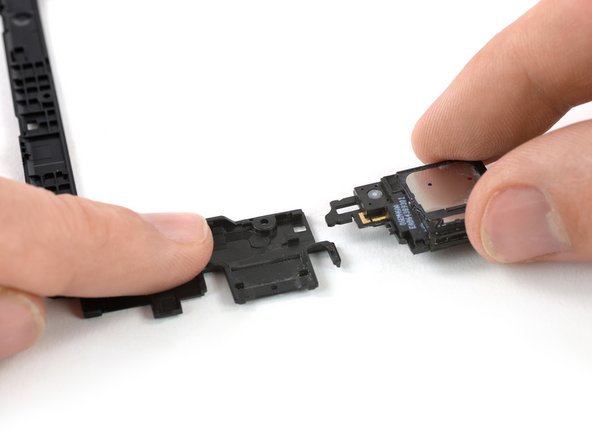Introduzione
Are you tired of your LG V20 plying music that sounds distorted or is barely audible? The main speaker may be disconnected or damaged and require replacement. This guide will explain the steps needed to replace the speaker.
Cosa ti serve
-
-
Insert a spudger or your fingernail under the battery at the small recess on the lower edge.
-
Be careful not to deform or puncture the battery.
-
Pry up and remove the battery.
-
-
-
Remove the sixteen 4mm Phillips #00 screws attaching the back cover to the motherboard.
-
-
-
Flip the phone and insert an opening pick in the gap you created.
-
Slide the opening pick along the gap until the frame section pops out of its plastic clamps.
People on Reddit are reporting that the V20's antennas are contained in this top piece, and removing it too forcefully can damage the 2G antenna's contacts, resulting in a loss of ability to make calls. Details and a suggested fix if this happens to you:
-
-
-
-
The loudspeaker is attached to the cover of the motherboard. Use an opening pick to pry it up.
Be very careful with prying up the speaker or else it will break the connection to the cover.
-
-
-
Use an opening pick to pry up the motherboard cover at the right corner at the bottom of your phone until it pops out of the plastic clamp.
Bonjour, en placant le médiator à l’intérieur de l’emplacement de la batterie le démontage est plus facile de l’intérieur vers l’extérieur…
Merci pour l’info!
In English: it is easier work your way around the inside of the battery compartment rather than around the outside. Also, the clip below the power button (i.e., top of the battery compartment) will release the whole top edge.
-
-
-
Flip the motherboard cover and pull the loudspeaker out of the plastic clamp at the lower end of it. Take care not to break the clamp.
-
To reassemble your device, follow these instructions in reverse order.
To reassemble your device, follow these instructions in reverse order.
Annulla: non ho completato questa guida.
Altre 4 persone hanno completato questa guida.
4Commenti sulla guida
Step 5 isn’t quite right. You can pry the speaker up like that, but you need to pull on the speaker to remove it, not pry it up. Pulling it out is difficult without removing more of the framing. I’d advise extreme caution removing the speaker like they have illustrated without pulling up more of the framing around the outside of the phone first. It’s more screws to deal with, but it’s better than breaking anything.
Just completed. New speaker seemed to seed nicely. Upon restarting phone no sound emitting from any speaker. Reinstalled faulty speaker and same results. Reinstalled new speaker and did a reset of factory settings, still no sound emitting from music, notifications, etc. This tutorial suggested straight forward plug and play. Disappointed.
Did you get the speaker fixed yet?