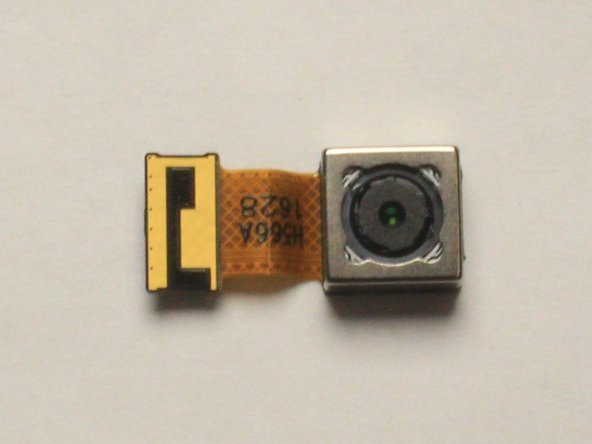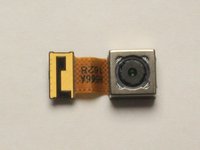Introduzione
This guide will explain how to replace the rear camera on the LG Treasure.
Cosa ti serve
-
-
Pull off the back cover from the phone using the groove on the bottom right side.
-
-
-
-
Remove all 9 of the 3 mm Phillips #000 screws from the digitizer.
-
Work your way around the edge of the phone, gently prying the digitizer off the phone.
-
To reassemble your device, follow these instructions in reverse order.
Annulla: non ho completato questa guida.
Altre 2 persone hanno completato questa guida.