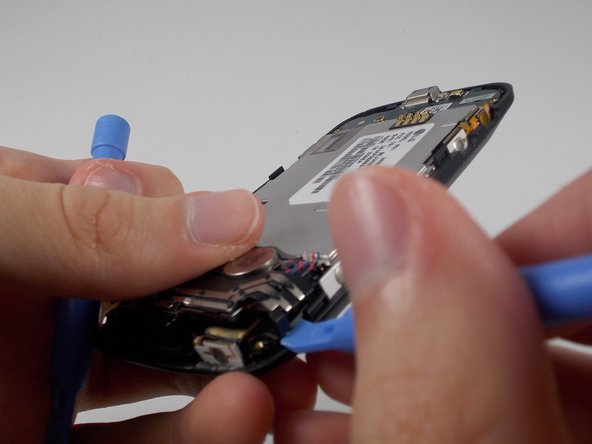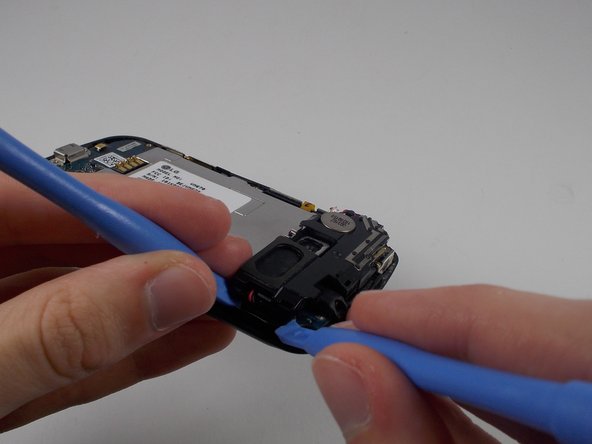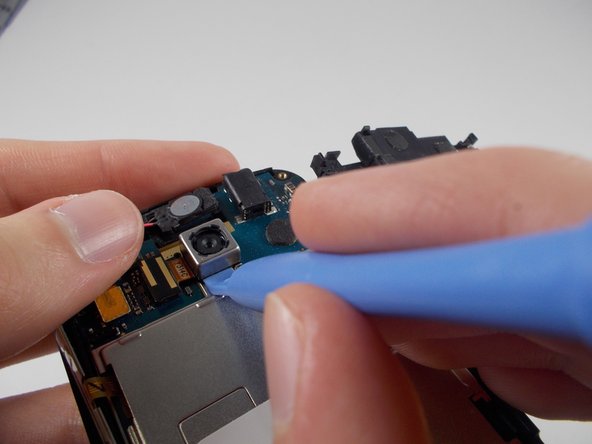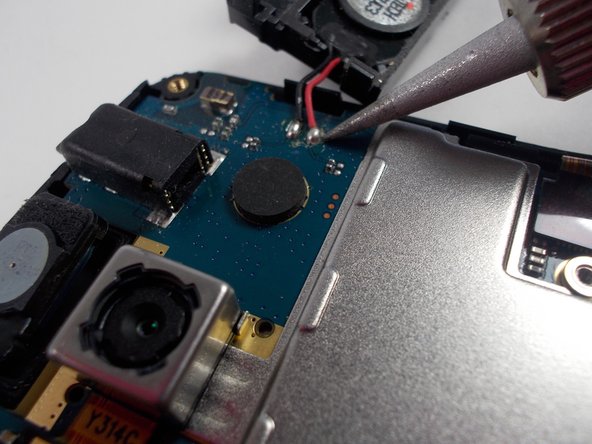Introduzione
If you own a LG Optimus V smartphone and notice that the sound quality has deteriorated, or there’s no sound at all, it's possible that the speaker has been damaged or has worn out over time. In such cases, replacing the speaker is a practical solution to restore the sound quality of your device. This guide will provide you with step-by-step instructions on how to replace the speaker in your LG Optimus V, and bring your device back to life.
Cosa ti serve
-
-
-
Remove the six screws on the silver casing.
-
Use the plastic opening tool to remove the silver casing.
-
To reassemble your device, follow these instructions in reverse order.
To reassemble your device, follow these instructions in reverse order.
Annulla: non ho completato questa guida.
Un'altra persona ha completato questa guida.