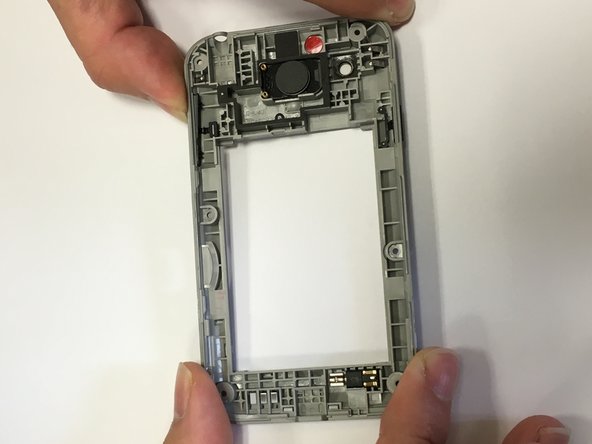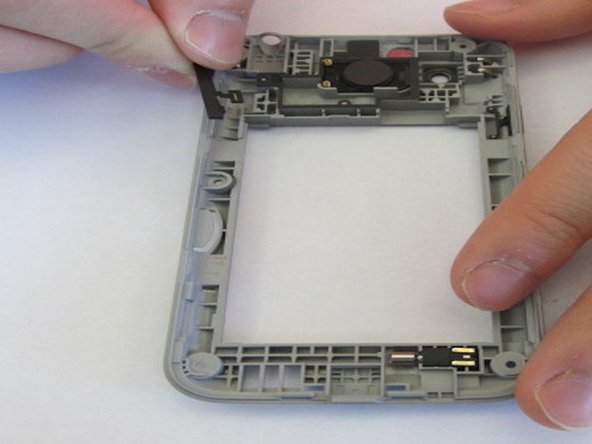Introduzione
This guide demonstrates how to properly remove and replace the LG Optimus Fuel volume button.
Cosa ti serve
-
-
Use the opening on the right side of the phone to pull off the plastic back cover.
-
-
-
-
Use a Philips screwdriver to remove the six 1.4 mm screws. Set aside.
-
Use a plastic opening tool to remove the back panel.
-
Conclusione
To reassemble your device, follow these instructions in reverse order.