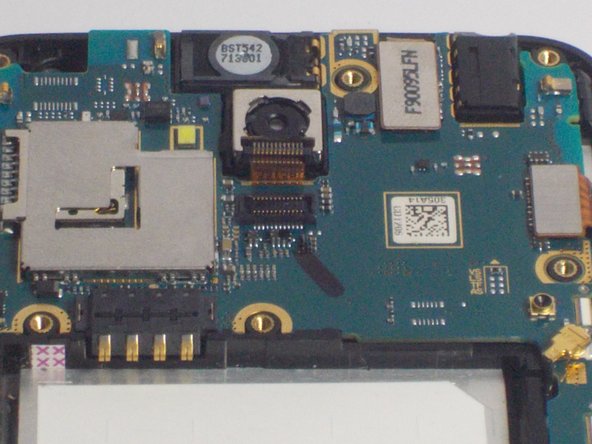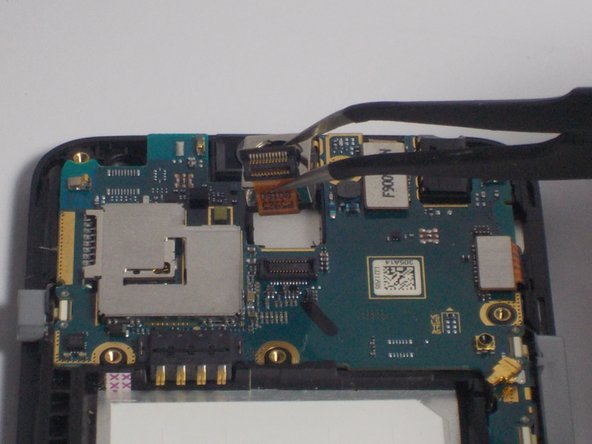Introduzione
If your rear camera takes bad pictures or is blurry in any way, you might want to replace the rear camera part. To do this please follow these steps below.
Cosa ti serve
Quasi finito!
To reassemble your device, follow these instructions in reverse order.
Conclusione
To reassemble your device, follow these instructions in reverse order.
Annulla: non ho completato questa guida.
Un'altra persona ha completato questa guida.