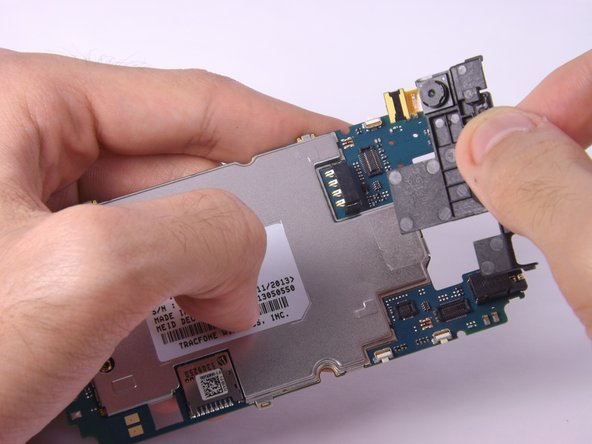Questa versione può contenere modifiche errate. Passa all'ultima istantanea verificata.
Cosa ti serve
-
Questo passaggio è privo di traduzione. Aiuta a tradurlo
-
Hold the blue plastic opening tool at the edge of the USB opening. Push down and pry the case off the phone gently.
-
-
Questo passaggio è privo di traduzione. Aiuta a tradurlo
-
Lift the battery out of the phone and replace with your new one.
-
-
Questo passaggio è privo di traduzione. Aiuta a tradurlo
-
Grab the end of the SD Card and pull it out of the phone.
-
-
Questo passaggio è privo di traduzione. Aiuta a tradurlo
-
Use the PH #000 screwdriver to remove the six screws from the midframe
-
-
-
Questo passaggio è privo di traduzione. Aiuta a tradurlo
-
Using the plastic opening tool, work gently to go around the perimeter of the phone and remove the midframe.
-
-
Questo passaggio è privo di traduzione. Aiuta a tradurlo
-
Use the plastic opening tool to disconnect the small orange tab from the motherboard.
-
Next disconnect the silver tab slightly above where the orange tab was.
-
-
Questo passaggio è privo di traduzione. Aiuta a tradurlo
-
Gently feed the orange and silver tabbed ribbons through the hole in the motherboard and the screen will be free.
-
-
Questo passaggio è privo di traduzione. Aiuta a tradurlo
-
Using the spudger, push the black tabs on the sides of the motherboard off carefully.
-
-
Questo passaggio è privo di traduzione. Aiuta a tradurlo
-
Turn the phone over and pull up the orange tab connected to the camera.
-
-
Questo passaggio è privo di traduzione. Aiuta a tradurlo
-
You should be able to remove the camera easily with your fingers.
-
Annulla: non ho completato questa guida.
Un'altra persona ha completato questa guida.