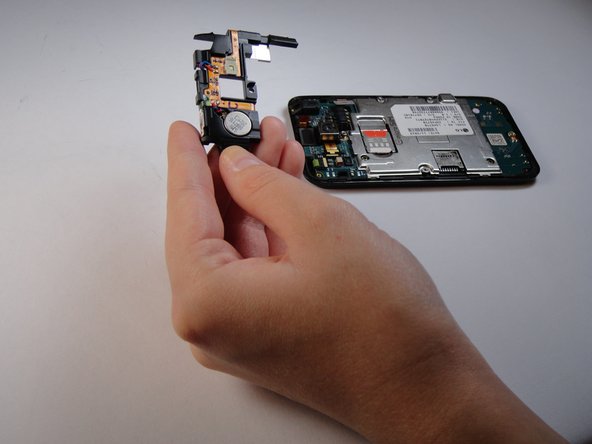Introduzione
If phone will not turn on or has system errors and the troubleshooting did not help then replace the broken motherboard with a new one.
Cosa ti serve
-
-
Use a plastic opening tool to remove the back cover.
-
-
-
Use a plastic opening tool to remove the battery, lifting from the bottom right corner.
-
-
-
-
Use a plastic opening tool to lift the speaker off by prying under the silver square as shown.
-
-
-
Pry slightly underneath the tab attached to the camera until it pops off.
-
-
-
Pry off the circled tabs using a plastic opening tool to release the motherboard.
-
To reassemble your device, follow these instructions in reverse order.
To reassemble your device, follow these instructions in reverse order.
Annulla: non ho completato questa guida.
Altre 7 persone hanno completato questa guida.