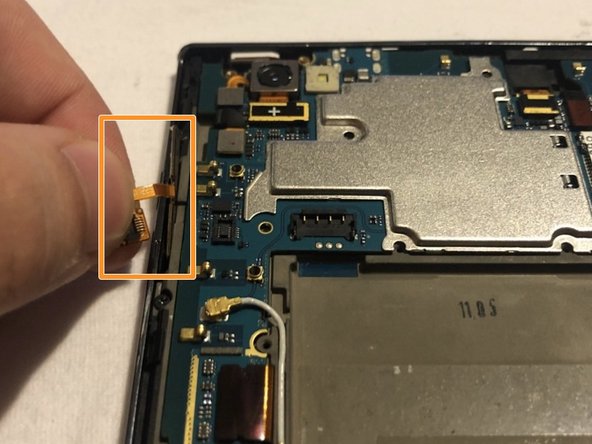Questa guida ha delle modifiche più recenti. Passa all'ultima versione non verificata.
Introduzione
If the phone's volume will not increase/decrease or the buttons are not functioning properly, use this guide to replace your volume buttons.
Cosa ti serve
-
-
-
Remove the thirteen 5mm screws holding the plastic shield covering the motherboard using the Phillips #00 screwdriver.
-
-
-
Carefully use the plastic opening tool to pry the ribbon cable connecting the battery to the motherboard of the phone.
-
Slowly pull the ribbon cable upward releasing the volume buttons from the phone.
-
To reassemble your device, follow these instructions in reverse order.
To reassemble your device, follow these instructions in reverse order.