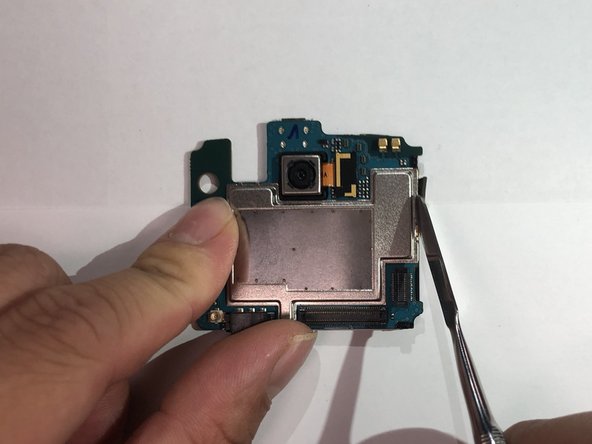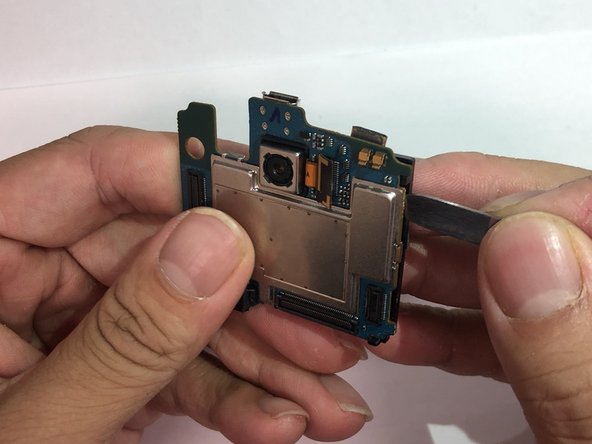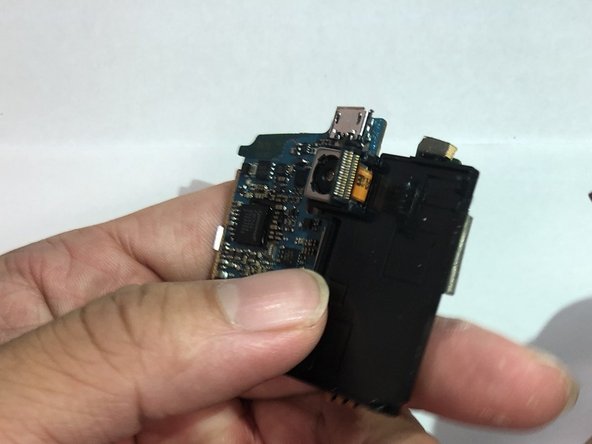Introduzione
This guide will assist you while you take your phone apart. This disassembly is not a very difficult task. There will be a few connectors that will be disconnected during the process. Make sure to be cautious with them so they do not rip. There are many little screws that will be taken off the phone. Make sure that you have a clean and organized work space.
Cosa ti serve
-
-
Remove the back cover by firmly pressing the triangle and push upwards.
-
Lift the bottom section to remove the cover.
-
-
-
-
Disconnect the connector using the metal spudger.
-
Peel back the tape on the side.
-
To reassemble your device, follow these instructions in reverse order.
To reassemble your device, follow these instructions in reverse order.
Annulla: non ho completato questa guida.
Altre 2 persone hanno completato questa guida.