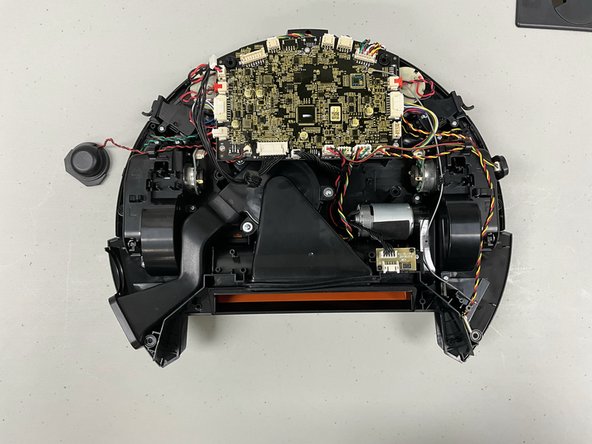Introduzione
The Kyvol L20 has a motherboard, that like any other electronic, it it stops working it'll make the device completely useless. The motherboard is the brain where the battery, CPU, and basically everything else gets its information from.
Cosa ti serve
-
-
Begin with the device laying on a flat surface with the power button facing up.
-
-
-
-
Use a Phillips #1 screwdriver to remove 8 screws from the device as shown.
-
Quasi finito!
To reassemble your device, follow these instructions in reverse order.
Conclusione
To reassemble your device, follow these instructions in reverse order.