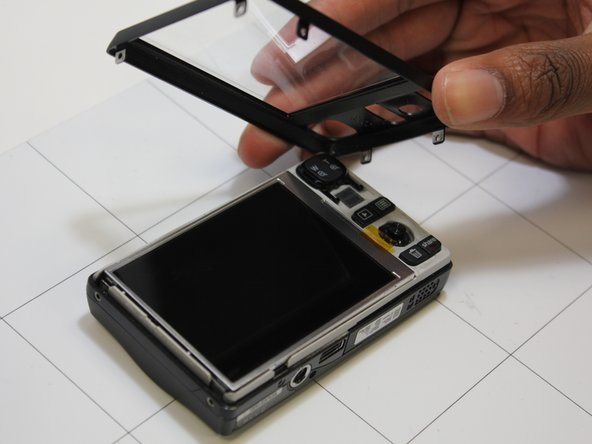Questa guida ha delle modifiche più recenti. Passa all'ultima versione non verificata.
Cosa ti serve
-
-
Place thumb firmly on battery cover.
-
Slide thumb right, the cover should follow and pop up.
-
-
-
-
Remove screws from along outer edge of casing.
-
There are 6 screws in total.
-
Quasi finito!
To reassemble your device, follow these instructions in reverse order.
Conclusione
To reassemble your device, follow these instructions in reverse order.