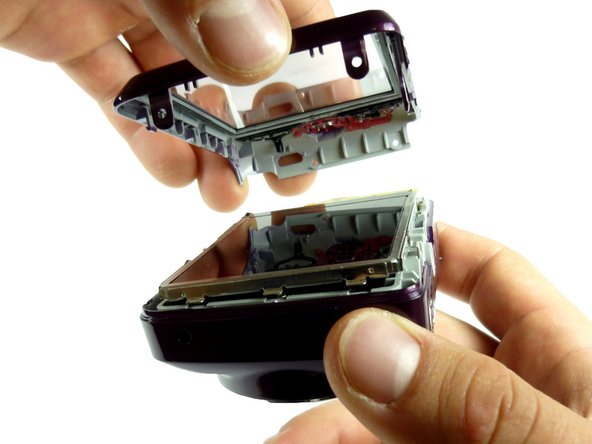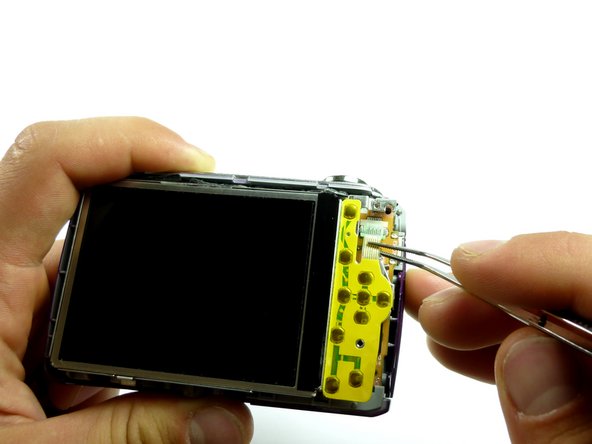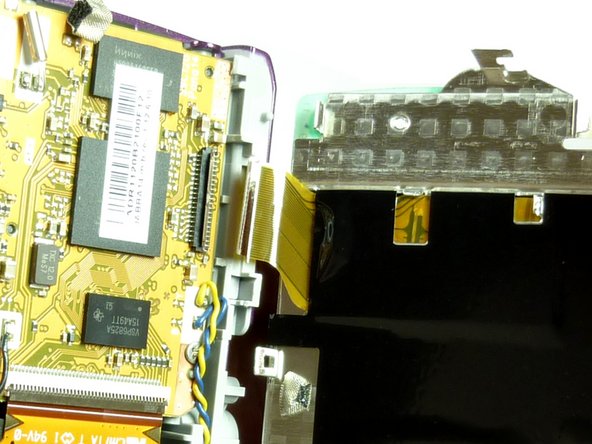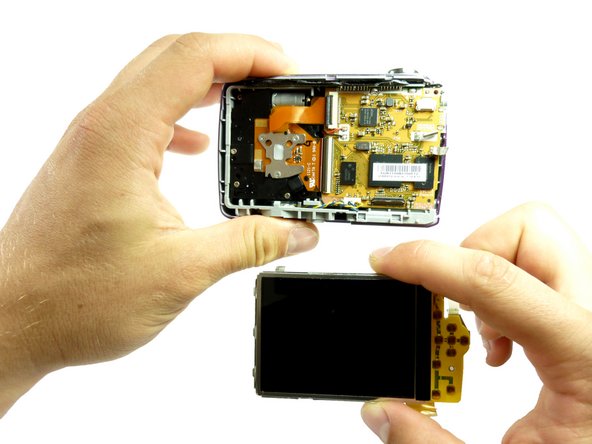Introduzione
This guide will show you how to take out and replace the LCD screen on your camera.
Cosa ti serve
-
-
To start, remove the Philips #00 4.5 mm screws on both sides of the camera.
-
On the bottom, there are three Philips #00 4.5 mm screws. Two are for the front panel and one is for the back panel. To remove the back panel, take out the screws indicated in the final picture of the sequence.
-
-
To reassemble your device, follow these instructions in reverse order. NOTE: be sure to put the internal screws on the inside and the external screws on the outside.
Annulla: non ho completato questa guida.
Altre 4 persone hanno completato questa guida.