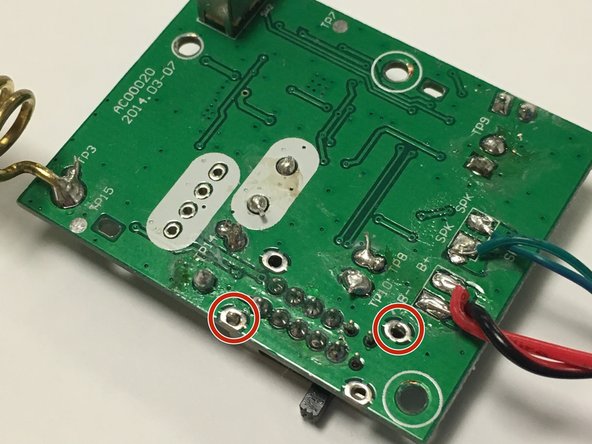Questa guida ha delle modifiche più recenti. Passa all'ultima versione non verificata.
Introduzione
You will need to use solder device in order to be able to replace the power button.
Cosa ti serve
To reassemble your device, follow these instructions in reverse order.
To reassemble your device, follow these instructions in reverse order.
Annulla: non ho completato questa guida.
Altre 2 persone hanno completato questa guida.