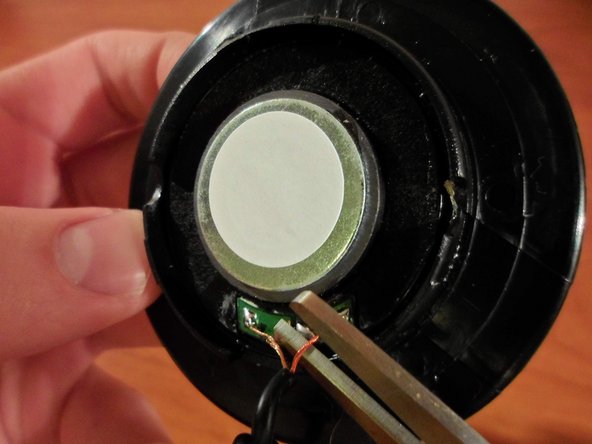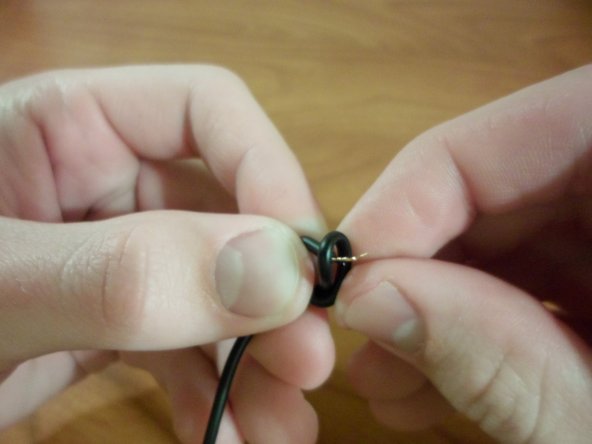Introduzione
The speaker cable on the Kensington Hi-Fi Headphones 33137 connect the headphones to an audio device. This guide shows how to remove this component.
Cosa ti serve
-
-
Starting with the left speaker first, pull out one side of the speaker clamp where the clamp enters the hole on the speaker cover.
-
After one side of the speaker clamp is removed from the speaker cover, pull the other side of the speaker clamp out.
-
-
-
-
Hold the speaker cover in one hand and the speaker ear-padding in the other.
-
Turn the speaker cover counter-clockwise until it stops turning.
-
Pull the speaker cover and the speaker ear padding apart to expose the inner components of the speaker.
-
Repeat this process for both speakers.
-
-
-
With the internal speaker component exposed, the wires connecting the speakers to the speaker cable can be cut.
-
Cut each of the wires connecting the speaker to the speaker cable.
-
Repeat this process for each speaker.
-
-
-
After cutting the wires, untie the knot that is in the speaker cable.
-
Repeat this process for each side of the speaker cable.
-
To reassemble your device, follow the instructions in the Kensington Hi-Fi Headphones 33137 Speaker Cable Replacement.
To reassemble your device, follow the instructions in the Kensington Hi-Fi Headphones 33137 Speaker Cable Replacement.