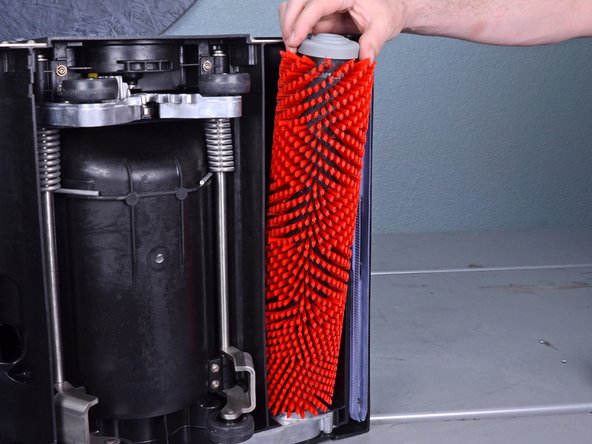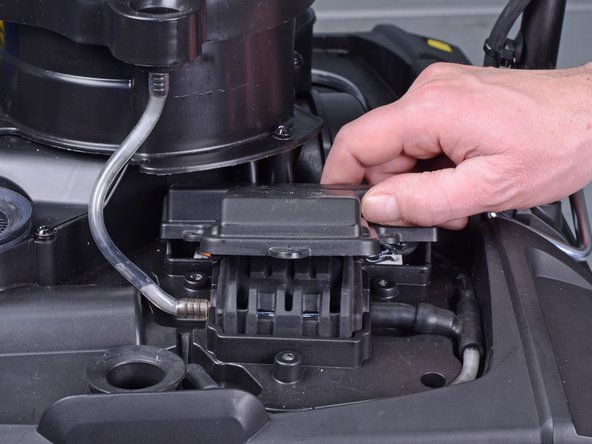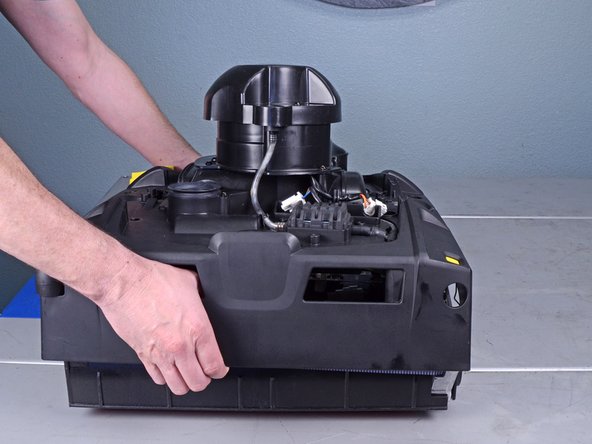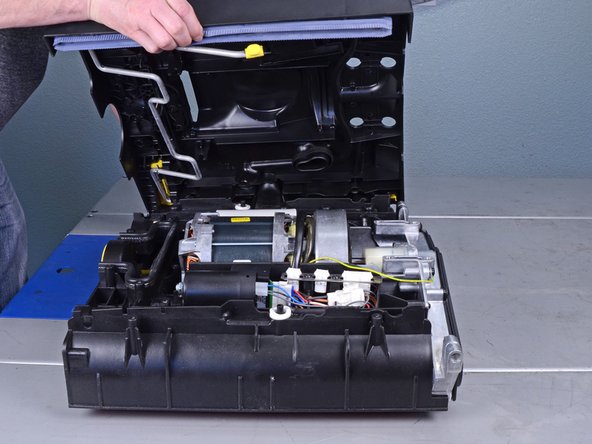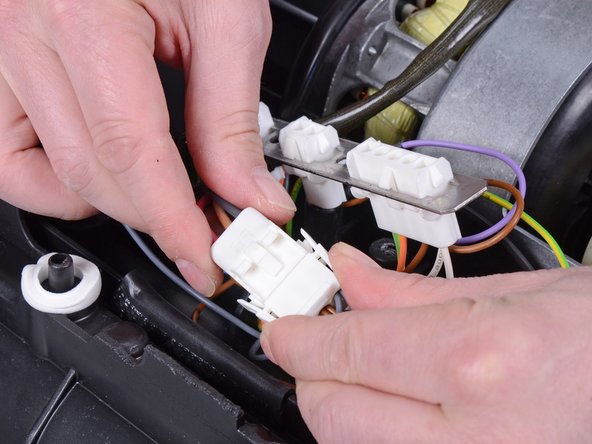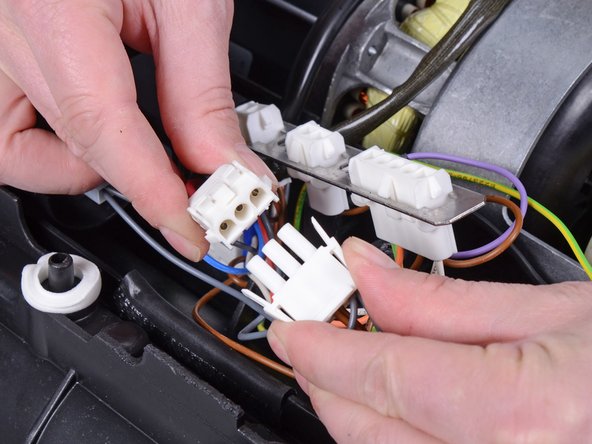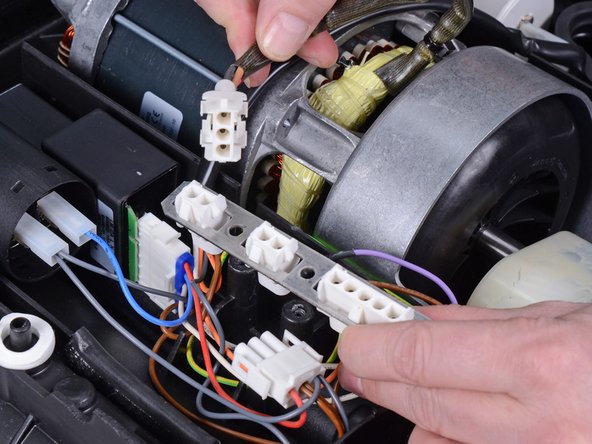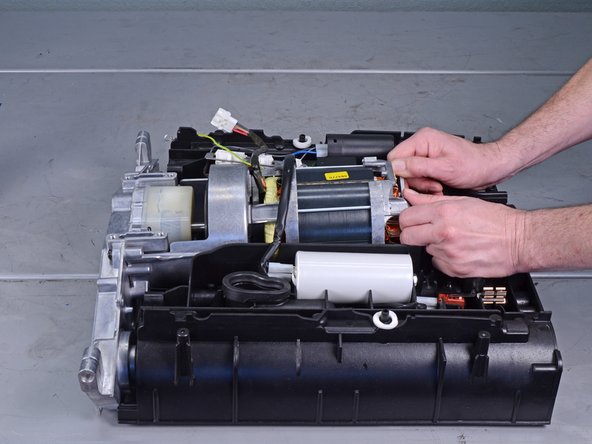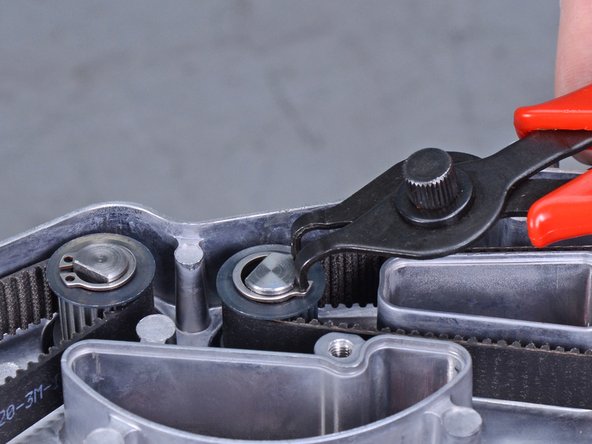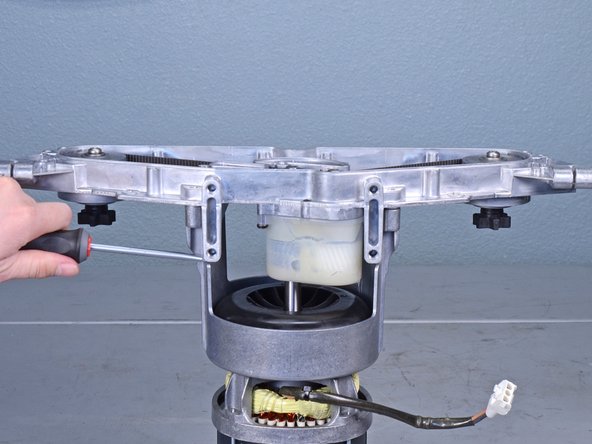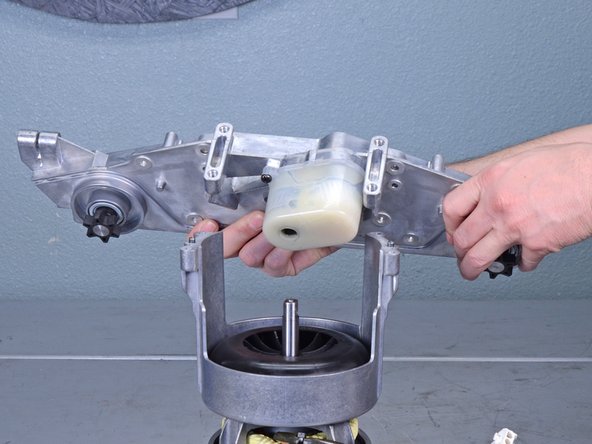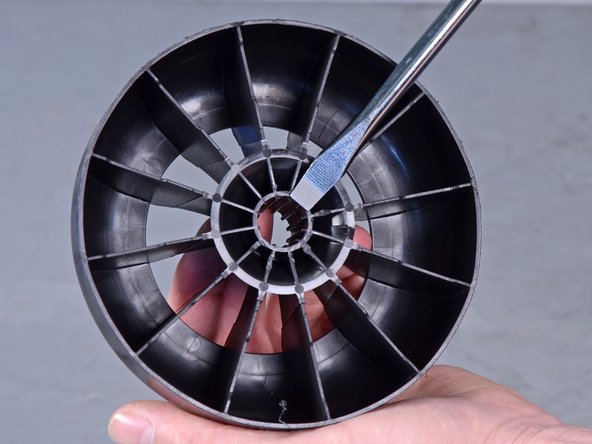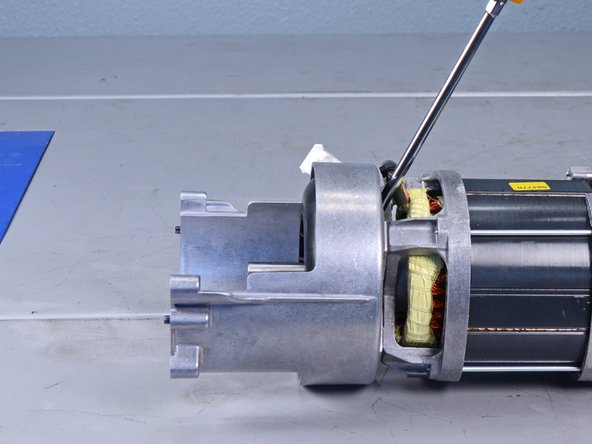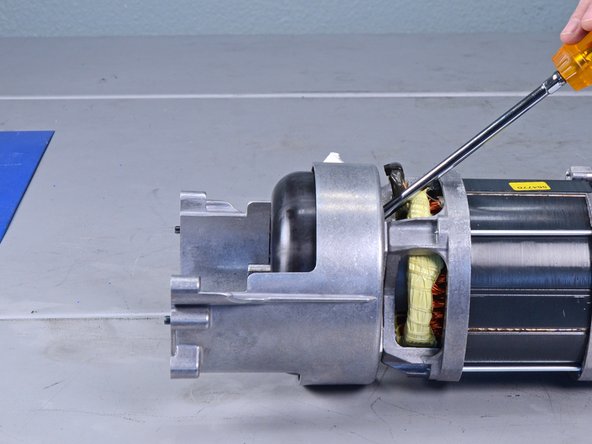Introduzione
This guide shows how to remove and replace the motor that drives the roller brushes for the Karcher Rotary Floor Cleaner 17833080 2017.
Cosa ti serve
-
-
Press the yellow button near each wheel base to release the wheels.
-
Remove both wheels from their sockets.
-
-
-
Press the yellow foot switch at the base of the device to lower the suction bars.
-
-
-
Tilt the top of the roller brush out of the brush well.
-
Remove both roller brushes.
-
-
-
Press the yellow button on the suction bar retaining bracket to release the suction bar.
-
-
-
Use a T20 driver to remove the three screws securing the pump cover.
-
-
-
Squeeze the right plug by the edges and pull it out of its socket.
-
-
-
Remove the following screws securing the left retaining bracket:
-
Four T40 screws
-
Two T20 screws
-
-
-
Raise the handle to the upright position.
-
Engage the retaining bracket to lock the handle in place.
-
-
-
-
Use a T20 driver to remove the two screws securing the right splash guard.
-
-
-
Use a T20 driver to remove the following screws securing the right retaining bracket:
-
Two 85 mm-long screws
-
Four 45 mm-long screws
-
-
-
Disconnect the two remaining plugs by squeezing the edges and pulling them out of their sockets.
-
Vacuum motor
-
Pump
-
Handle
-
-
-
Use a T20 driver to remove the six screws securing the plastic brush housing.
-
-
-
Use a T20 driver to remove the two screws securing the socket board.
-
-
-
Squeeze the edges of the drive motor plug and disconnect it from the extension plug.
-
-
-
Use a T20 driver to remove the six bolts securing the gear case cover.
-
-
-
Remove the following bolts from the gear case:
-
Six T20 bolts
-
One T30 bolt securing the ground wire
-
-
-
Lift the motor end of the drive assembly up slightly to clear the mounting lip.
-
Push the drive assembly out of its recess.
-
-
-
Use snap ring pliers to remove the retaining ring securing the motor axle.
-
-
-
The motor axle is keyed into the gearbox. Rotate the axle until it aligns with the gearbox slot.
-
Align the gear case to the motor mount using the two alignment pins.
-
Once everything is aligned, gently tap the gear case onto the motor mount.
-
-
-
Use a large flathead screwdriver or pry bar to pry the blower wheel off the motor axle.
-
-
-
Use a 1/2" (or 13 mm) socket to remove the four bolts securing the motor to its mount.
-
To reassemble your device, follow these instructions in reverse order.
To reassemble your device, follow these instructions in reverse order.
Annulla: non ho completato questa guida.
Un'altra persona ha completato questa guida.