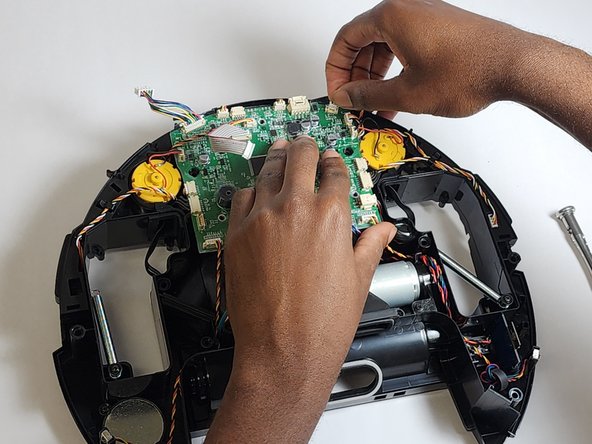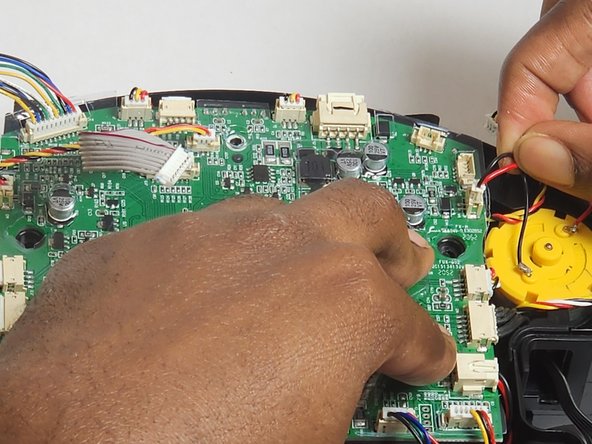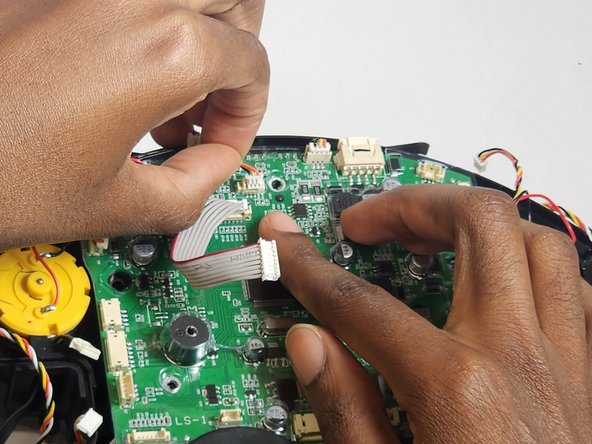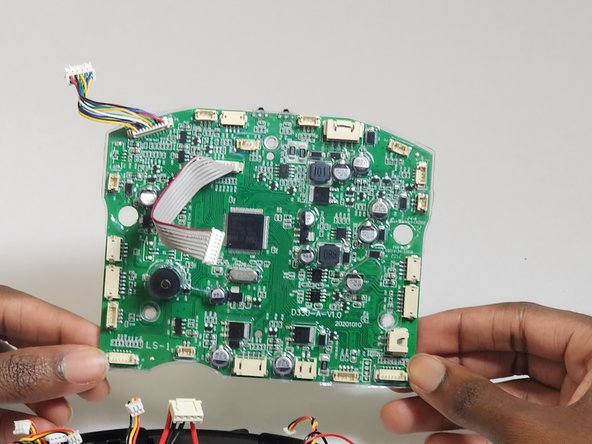Introduzione
If your KYVOL CYBOVAC E20 breaks down randomly, or refuses to correctly go back to its charging port, use this guide to replace the motherboard within the device.
The motherboard is responsible for connecting all the components within the device together, so a faulty motherboard would result in a device that either just stops working or acting weird depending on what part of the motherboard is faulty.
This guide requires constant handling of motherboard connections and cables that deliver power throughout the device. it is crucial to turn off the device prior to following the steps of this guide.
Cosa ti serve
-
-
Start by laying the device on a flat surface with the logo facing up.
-
Flip the device over.
-
-
-
Remove both sweepers by pinching near the base of the brushes and pulling up.
-
-
-
-
Flip the device over.
-
Remove the eight 15 mm screws on the device's underside using a Phillips #2 screwdriver
-
To reassemble your device, follow these instructions in reverse order.
To reassemble your device, follow these instructions in reverse order.
Annulla: non ho completato questa guida.
Un'altra persona ha completato questa guida.