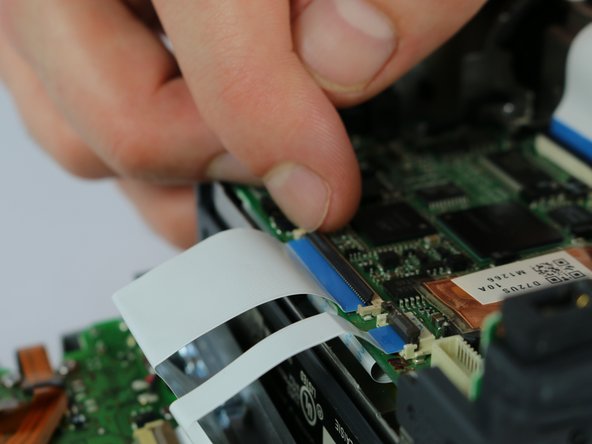Introduzione
The buttons on the panel can wear out over time causing the buttons to stick or become unresponsive. Also the camera's LCD monitor or viewfinder can get cracked if dropped. All these parts can be replaced with the lateral function port panel. To remove it you will need the Phillips #000 screwdriver, small plastic opener and small metal spudger.
This guide requires removing a lot of screws so it is important to keep track of which screw goes where. All screw heads are Phillips size #000.
Cosa ti serve
-
-
Remove silver plate that says “Auto Light” on the top of the camera using a metal spudger.
-
Remove the 3.1 mm screw.
-
Remove the three 5.3 mm screws from the back of the camera.
-
-
To reassemble your device, follow these instructions in reverse order.
To reassemble your device, follow these instructions in reverse order.
Annulla: non ho completato questa guida.
Altre 2 persone hanno completato questa guida.