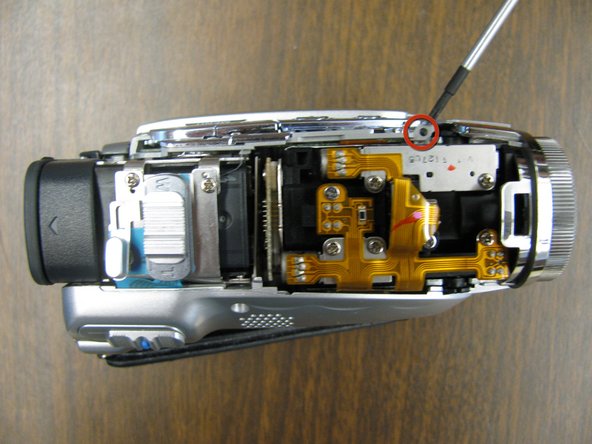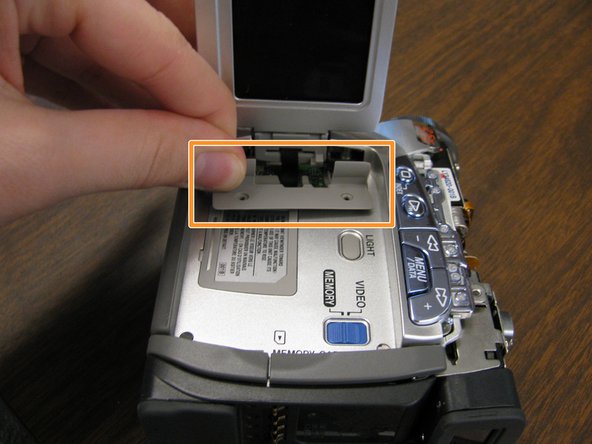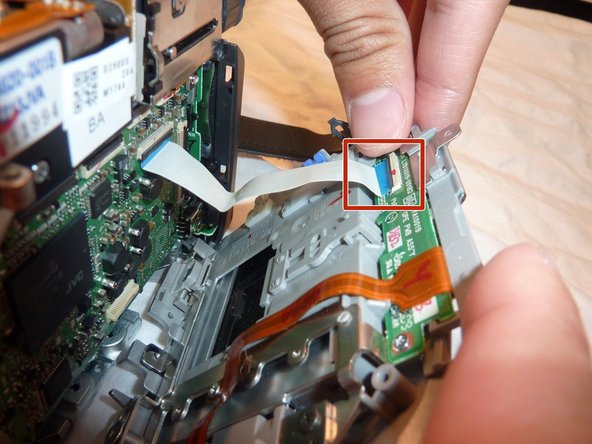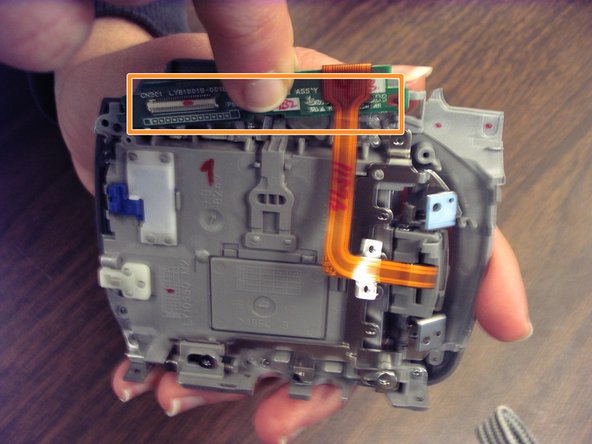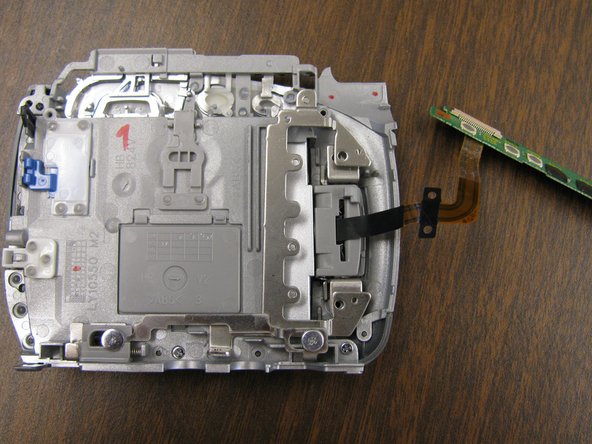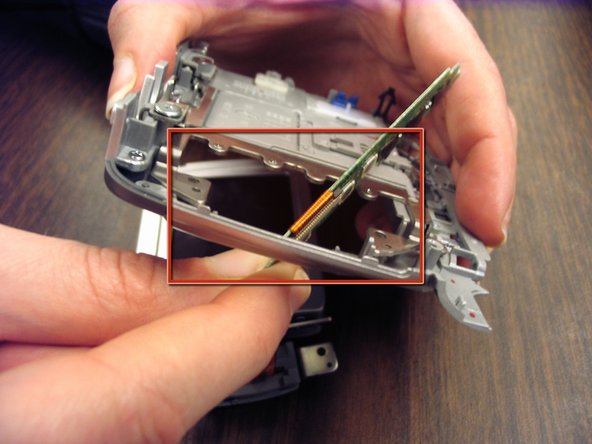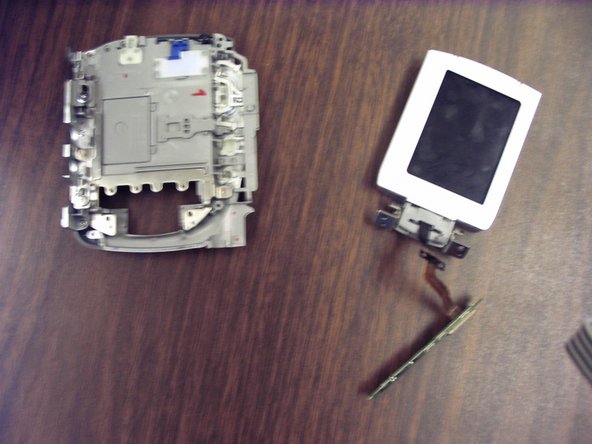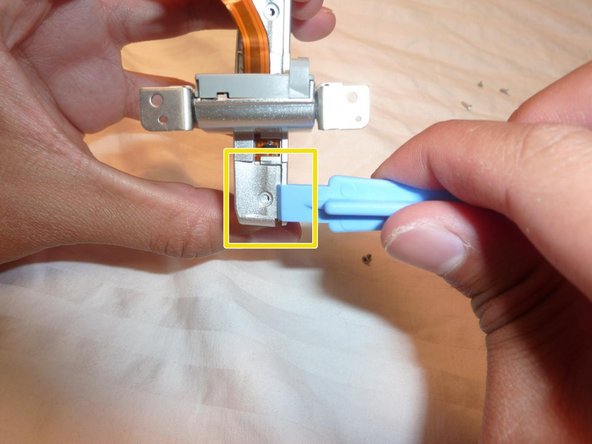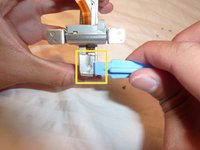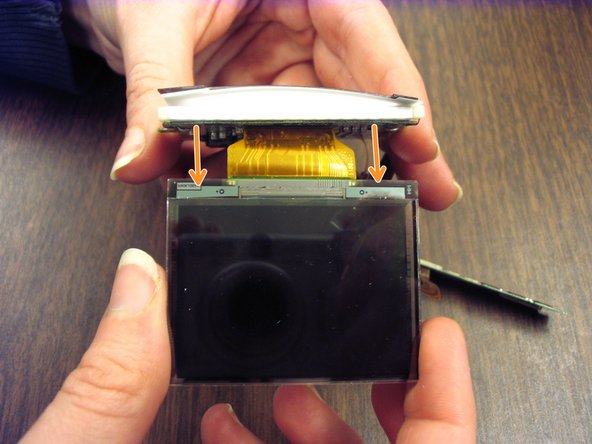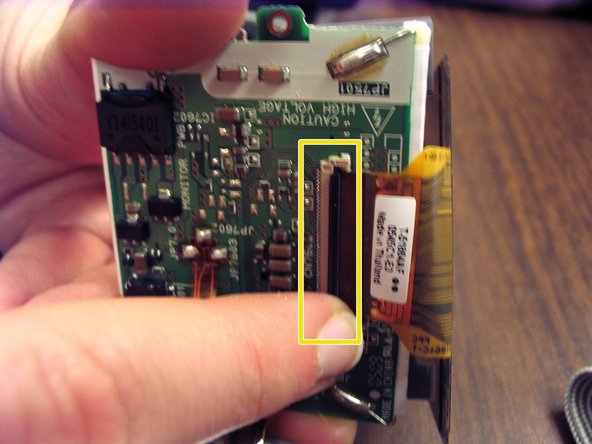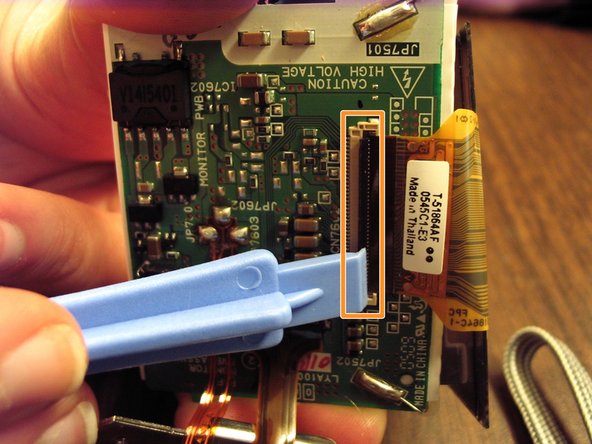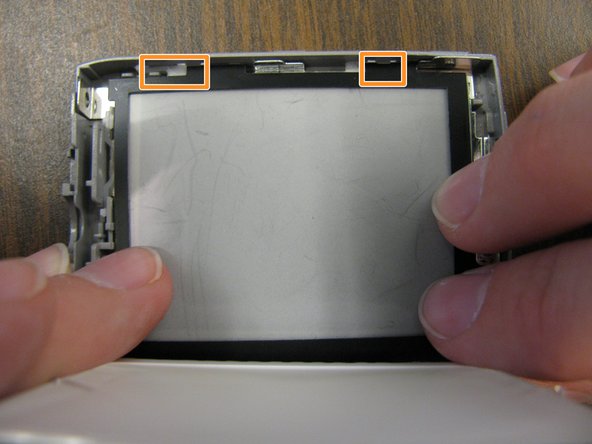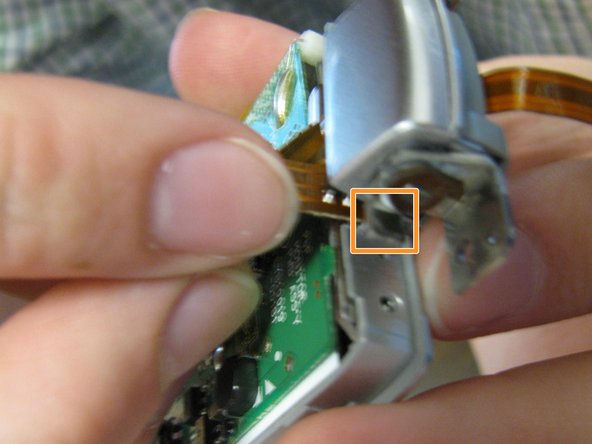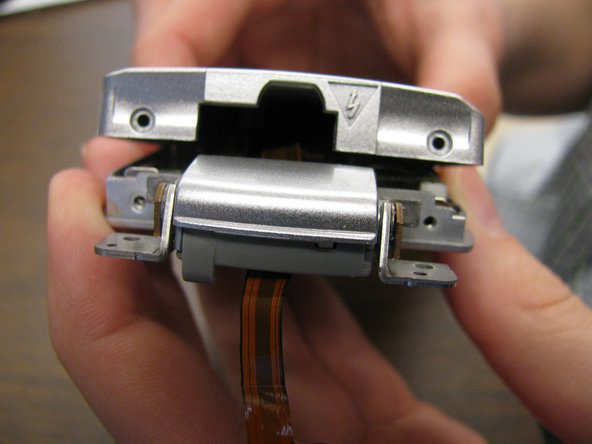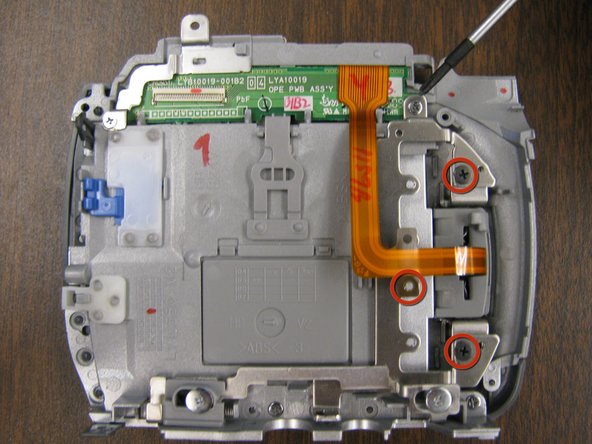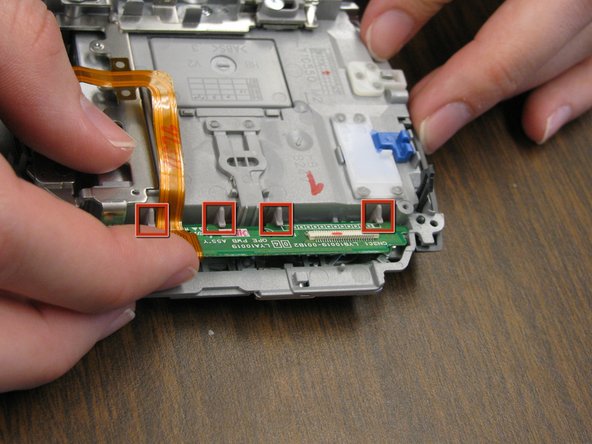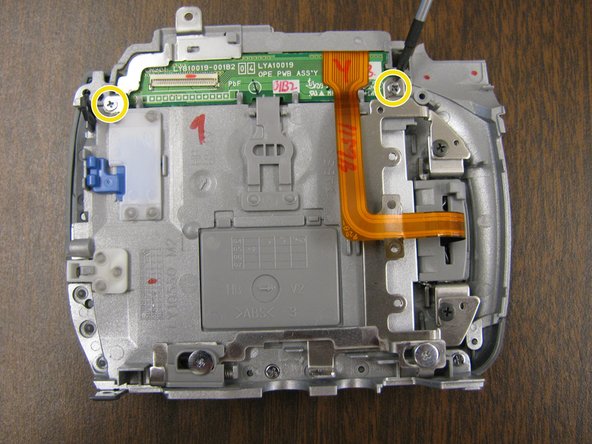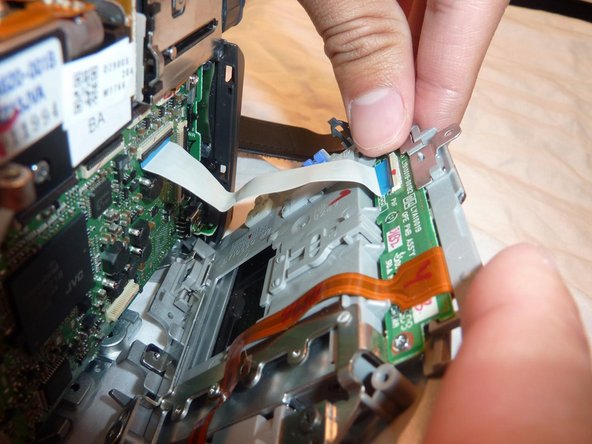This is a step-by-step guide to replace an LCD screen in a JVC GR-D290U camera.
-
-
-
-
Note: Open the LCD screen for better access to remove the screw. Reclose the screen when finished.
-
Lift up the dark gray tab on the LCD side of the camera and move it aside.
-
Remove the screw under the dark gray tab and then replace the tab.
-
-
-
-
-
Open the LCD screen and remove the 2 screws at the hinge of the screen.
-
Remove the plastic hinge cover from the camera base.
-
Close the LCD screen when finished.
-
-
Warning: Avoid detaching the internal wiring by prying the camera apart slowly and carefully.
-
Start from the bottom of the camera. Press and hold the eject button with one hand.
-
Use your other hand to pry the LCD screen cover from the base. Leave the labeled side closed.
-
-
-
-
-
-
Warning: The orange band must stay attached to the circuit board at all times.
-
Remove the L-shaped metal piece from the upper left-hand corner of the circuit board.
-
Remove the circuit board from the cover piece and move it aside with the orange band intact.
-
-
-
Remove the 2 screws on the hinge side of the LCD screen.
-
Remove the screw at side of the LCD screen.
-
Pull it open with a plastic opening tool and pry it apart.
-
-
Remove the screw in the circuit board.
-
Pull the LCD screen pack from the frame with the circuit board on top.
-
Detach the LCD screen by firmly grasping the copper tab and gently tugging until the latch unsnaps.
-
-
Connect the new LCD screen by fitting in the copper attachment site to the thin, black clasp on the circuit board.
-
Fold over the black clasp and snap it into place.
-
Note: You may need to use the plastic opening tool to snap thin black clasp into place.
-
-
Put the LCD screen into the silver frame and make sure it lies flat. It should line up with the two white plastic brackets.
-
Place the black film frame lined up with the white film into the silver frame. Both should be held in place by tabs.
-
Place the circuit board over the film layers.
-
Screw in the circuit board to the frame.
-
Double-check that the LCD screen lies flat in its frame and reinsert the circuit board screw.
-
-
Before reattaching the LCD screen lid, make sure the silver hinge piece is inserted in the slot next to the circuit board.
-
Replace the loose orange band in the slot on the hinge side of the LCD screen.
-
Snap the LCD screen lid back in place starting at the side opposite the hinge.
-
-
-
Place the loose circuit board back through the empty hinge space.
-
Line up the LCD screen in slot on the camera base and snap it into place.
-
Reinsert the 3 screws along the orange band to hold the LCD screen onto the entire panel.
-
-
Reinsert the circuit board into the slot. Make sure to lock it securely under the tabs.
-
Reinsert the L-shaped metal piece into its slot. Line it up with the screw hole and the protruding place holder.
-
Reinsert the 2 screws in the circuit board with the longer screw holding the L-shaped metal piece in place.
-
-
Reattach the white tab by placing it under the thin, black slot and snap it back into place.
-
Carefully line up the bottom of the LCD panel and the camera base, then snap it back into place.
-
-
Reinsert the LCD screen hinge and screw in the 2 screws to hold it in place
-
Reinsert the 5 screws on the bottom panel of the camera. The shortest screw needs to be put into the hole with the arrow pointing to it.
-
-
Reinsert the 2 screws under the top cover of the LCD side of the camera.
-
Move the dark grey tab to ensure that the top cover is not damaged.
-
Line up the top cover on the camera base and then snap it back into place.
-
-
Reinsert the screw under the dark, grey tab on the LCD side of the camera and replace tab.
-
Reinsert the 2 screws on the side of the camera opposite of the LCD screen.
-
Incorpora questa guida
Scegli una dimensione e copia il codice qui sotto per incorporare questa guida come un piccolo widget sul tuo sito/forum.
Anteprima