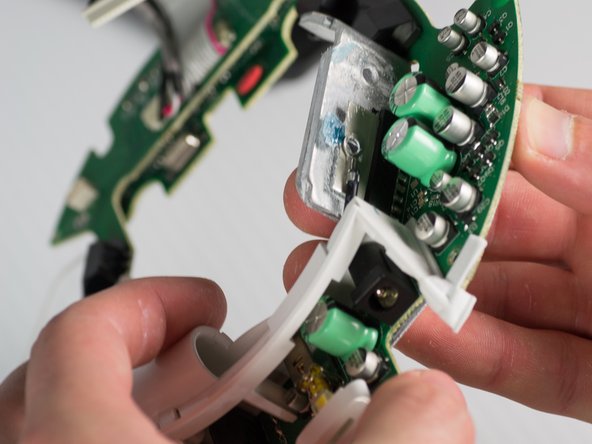Introduzione
To complete this guide, you will need to disassemble your device and use a soldering iron to replace the power jack.
Cosa ti serve
-
-
Turn the device upside down so that the three rubber pads are facing up.
-
-
-
-
Turn the device upside down.
-
Solder the back lead of the power jack until the solder melts.
-
Heat the lead until the solder melts.
-
Remove the solder with the desoldering pump.
-
Replace the power jack with the new jack and resolder the leads. Follow the steps in reverse order to reassemble your device
Replace the power jack with the new jack and resolder the leads. Follow the steps in reverse order to reassemble your device