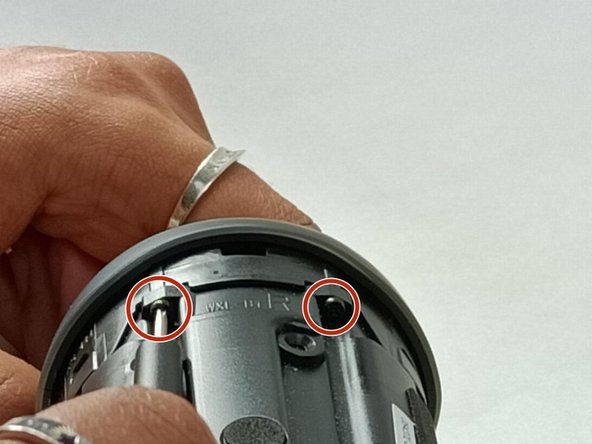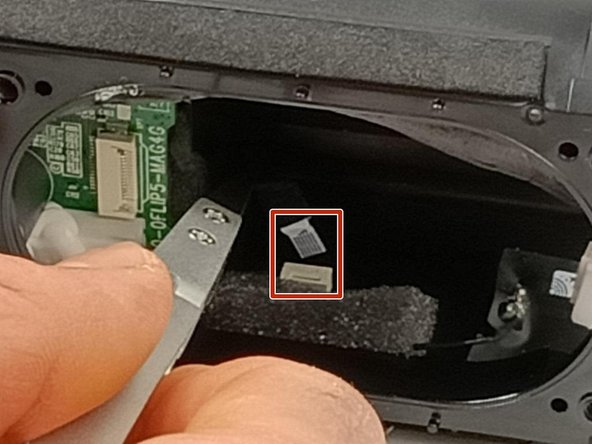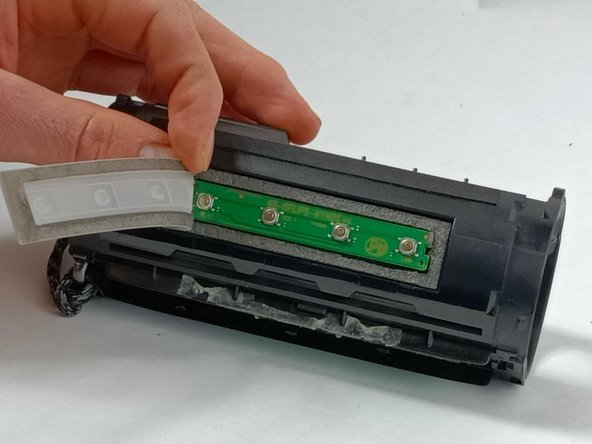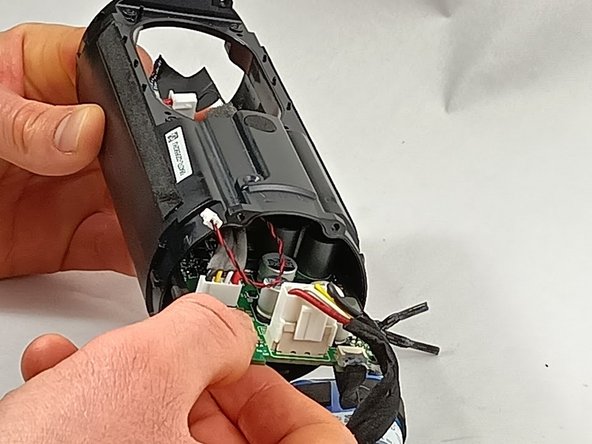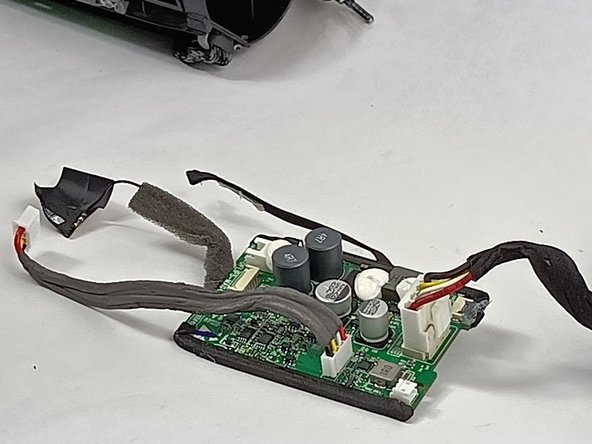Introduzione
This guide is a step by step process on how to reach and remove the motherboard from the JBL Flip 5 speaker.
Cosa ti serve
-
-
Insert the flat edge of the metal spudger underneath the corner of the outer case.
-
Use the spudger to pry open the plastic clips that secure the outer case.
-
-
-
Begin by unscrewing the four 9.6 mm-long screws with the Philips #00 screwdriver.
-
-
-
-
The next part needed to remove covers each side and the power and bluetooth buttons in a middle strip along the speaker.
-
Begin (as shown in the second picture) by unscrewing the two screws (17mm each) with the Philips #00 screwdriver.
-
Then flip the device around and unscrew the other two screws (17 mm each) on the other side just the same.
-
-
-
Remove the black tape attached to the inside of the speaker.
-
The adhesive used is strong and may need more force if there is no progress.
-
To reassemble your device, follow these instructions in reverse order.
To reassemble your device, follow these instructions in reverse order.