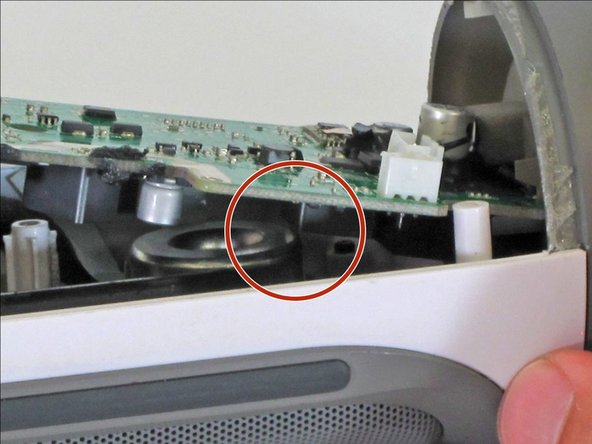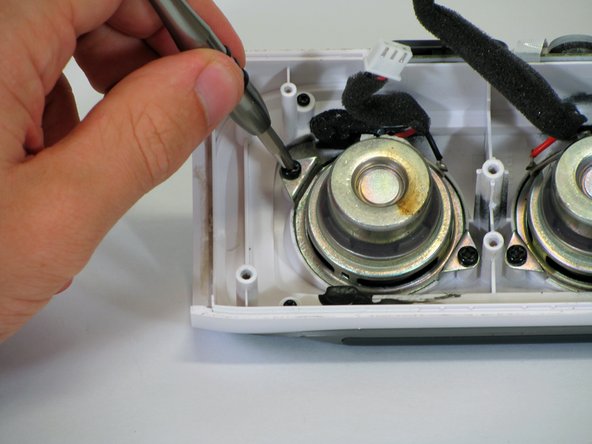Introduzione
The speakers are located behind the motherboard. Follow this guide to replace one or both broken speakers.
Cosa ti serve
-
-
Make sure the device is powered off before you begin to disassemble the speaker.
-
Remove the trim from the speaker using a jimmy or metal spudger.
-
-
-
Use a spudger to carefully remove the liquid electrical tape that holds the battery inside the battery compartment.
This is NOT liquid Electrical tape! I recommend using 3M adhesive silicone. If you are doing this repair then you can find the 3m adhesive silicone at automotive stores. Liquid tape hardens and 3M adhesive remains mailable vs the rock hardening effect of liquid tape.
-
-
-
Remove the four 16 mm screws from the white plastic casing using the PH2 screwdriver.
The two screws on the right side (side with the USB port) are too long to extract with the iFixit screwdriver in the basic kit. I needed to use a regular thin PH2 screwdriver to get them out.
I had this problem also, whenever putting the screws back in there were still air pockets in the side with smaller screws
-
-
-
-
Once the back casing is open, disconnect the three white connectors from the motherboard.
-
Remove the upper casing.
Hi , Thanks a lot in my speacker i had broken plastic part which affect clear sound with your guide i open mine seasily and take it out now i have beand new sound which i had before. thanks again.
-
-
-
Remove the 9 mm Phillips screw in the corner of the motherboard.
There are 2 screws to remove, the other is under the barcode sticker
-
-
-
Using the PH1 screwdriver, remove the 9mm Phillips screw that connects the black tube to the device's interior.
-
-
-
Each speaker is held in place with two 9mm Phillips screws. Remove the screws using the PH1 screwdriver head.
-
If you are replacing the left speaker, remove the screws and speaker on your right.
-
If you are replacing the right speaker, remove the screws and speaker on your left.
Where do I find a replacement speaker?
Same here. I am Looking for replacement speakers for the JBL charge 1
Dilly -
-
To reassemble your device, follow these instructions in reverse order.
To reassemble your device, follow these instructions in reverse order.
Annulla: non ho completato questa guida.
Altre 14 persone hanno completato questa guida.
11 Commenti
Donde encuentro las bocinas no sirven la que tiene
Donde puedo conseguir las bocinas?
Where can I get gthe replacement speaker?
where can i get replaicment speaker?
did you ever find the replacement speakers?
you ever find the replacement speakers?
Hi All, I suggest looking to eBay for broken JBL Charge's to source parts from.
Can the JBL charge power a single or bigger speaker and what is the ohm of the stock speaker