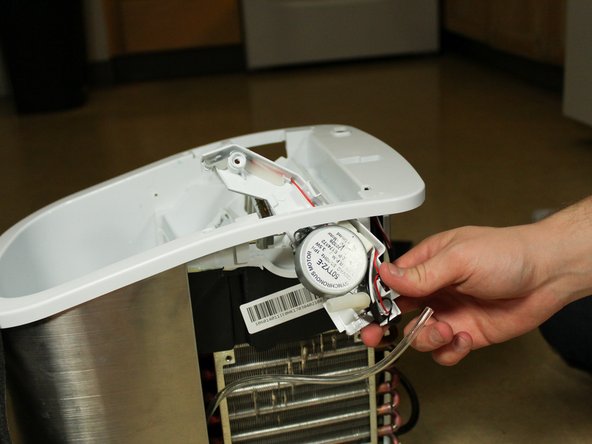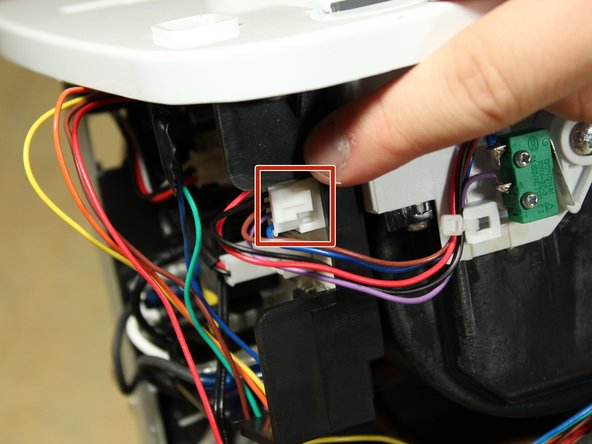Questa guida ha delle modifiche più recenti. Passa all'ultima versione non verificata.
Introduzione
This guide will show how to remove the Water Pump on an Insignia Ice maker. The Ice Tray replacement guide is required to begin disassembling the Water Pump.
Cosa ti serve
-
-
-
Disconnect the water hose
-
Remove the 2 screws holding the pump to the Ice Tray attachment.
-
To reassemble your device, follow these instructions in reverse order.
To reassemble your device, follow these instructions in reverse order.
Un commento
This is not fixing the water pump but instead the Synchronous Motor that moves the water tray mechanism where the freezing nozzles are. The water pump is located at the end of the clear tube at the bottom right of the unit (the side the fan is on). It literally has a friction fit that is on the other side of the screen you see in the water reservoir (bottom right). Both mine and another person (remember not to cut yourself) who made a video on YouTube’s problem was hair in the pump. Easy to take apart and either clean or replace (around $15). Thank you cats in my case! Most of these portable ice makers are the exact same on the inside and I’m sure massed produced in China then branded to reflect the price… ie you’re paying for the name in most cases! Good luck and happy fixing! - George