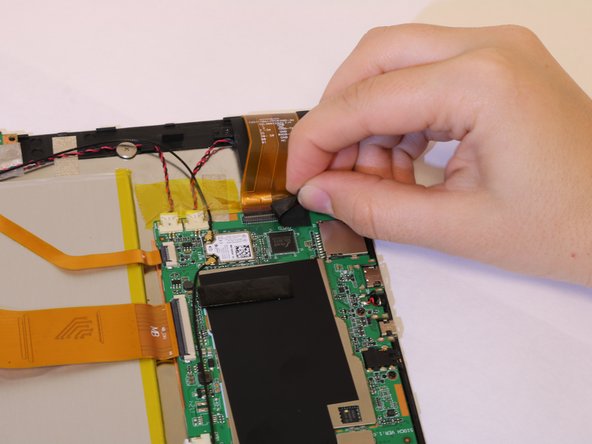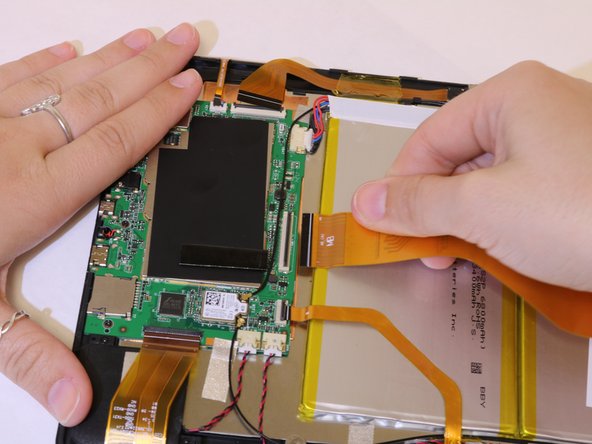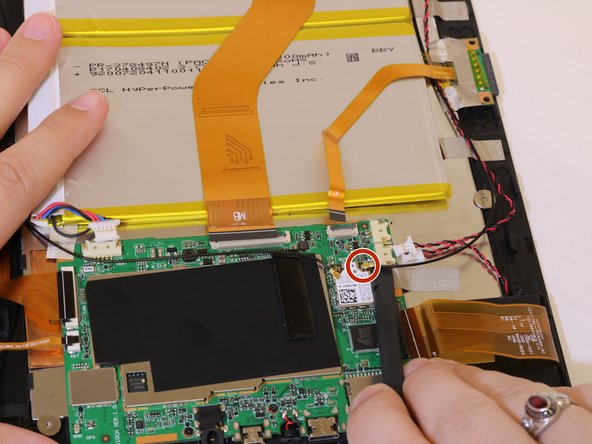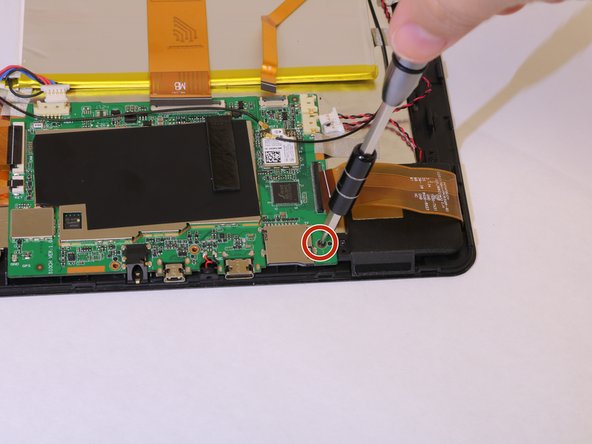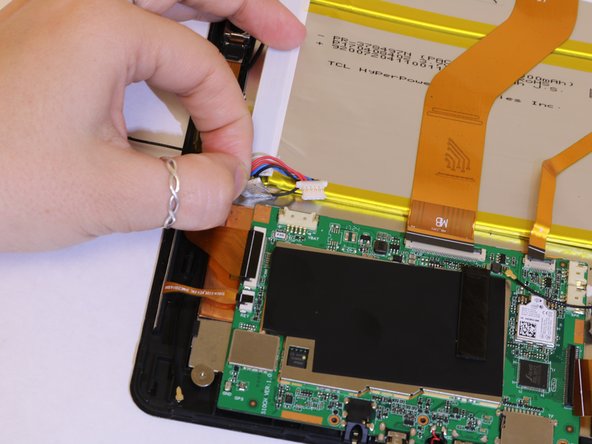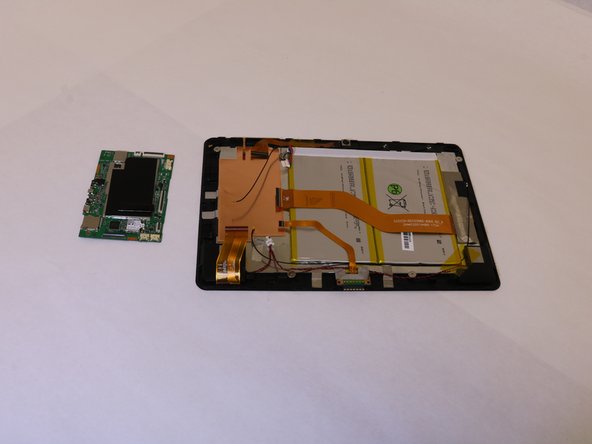Introduzione
The Insignia Flex 10.1 NS-P10W8100 motherboard is connected to several Zero Insertion Force (ZIF) connectors and ribbon cable connectors. Be sure you have unplugged every connector before attempting to free the motherboard.
Cosa ti serve
-
-
Carefully open the laptop and remove the keyboard by disconnecting it.
-
Place keyboard to the side as you will not need it.
-
-
Quasi finito!
To reassemble your device, follow these instructions in reverse order.
Conclusione
To reassemble your device, follow these instructions in reverse order.