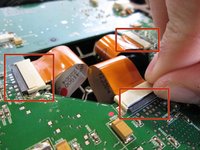Introduzione
This guide shows how to replace an InFocus LP540 Projector Main Board.
The mainboard of a projector connects all the different functions, and when damaged, can cause the projector to stop working. So, if there are volume, video, connection, or power malfunctions with the projector, that may indicate that the mainboard may need to be replaced.
Cosa ti serve
-
-
Flip the projector right-side up and turn it so that the back ports are facing you.
-
Remove the 7 mm metallic screws using the flat-head screwdriver.
-
Using the T10 Torx screwdriver, remove the two black 10 mm screws located at the center of the back panel.
-
-
To reassemble your device, follow these instructions in reverse order.
Annulla: non ho completato questa guida.
Un'altra persona ha completato questa guida.