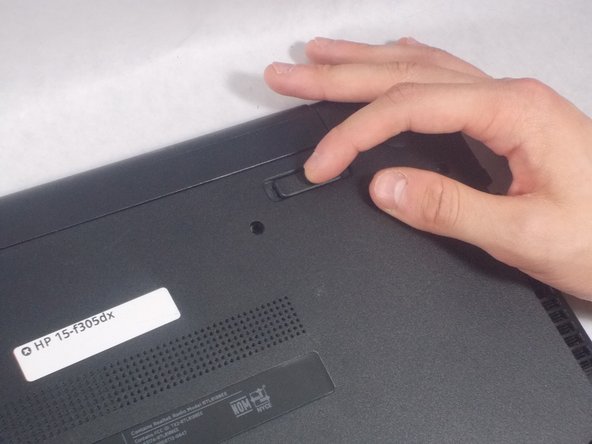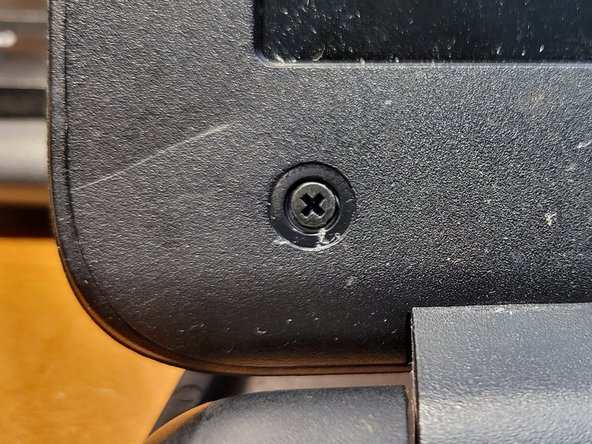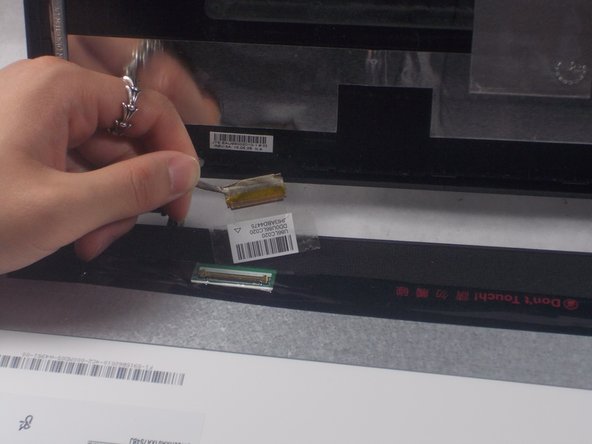Cosa ti serve
-
-
-
Remove the bezel by prying it away from the screen using the spudger.
-
Note: Some models may have two screws hidden behind round covers in the lower section of the bezel.
-
To reassemble your device, follow these instructions in reverse order.
To reassemble your device, follow these instructions in reverse order.
Annulla: non ho completato questa guida.
Un'altra persona ha completato questa guida.