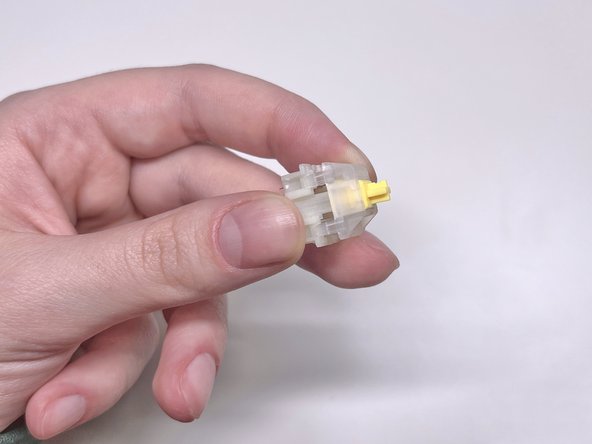Introduzione
If you're experiencing issues with inconsistent keypresses or unresponsiveness in your hot swappable mechanical keyboard, this guide will assist you in replacing the switch leaves in Gateron mechanical switches, however the same instructions will work on most other switches.
The metal leaves within mechanical switches play a crucial role in providing tactile feedback and completing the electrical circuit within the switch. When a switch leaf is damaged or broken, it can result in malfunctioning or non-responsive switches.
Before proceeding with the replacement, it's important to confirm that the switch leaves are the root cause of the problem. You can inspect the switches for any visible damage or deformities. Additionally, testing multiple switches or using different keycaps on the affected switches can help pinpoint the issue.
Please note that replacing the switch leaves in a hot swappable keyboard doesn't require soldering. Instead, you'll be utilizing the hot swappable feature of the keyboard to easily remove and replace the switches.
Cosa ti serve
-
-
Disconnect the keyboard from the power source or computer before proceeding.
-
-
-
Attrezzo utilizzato in questo passaggio:Tweezers$4.99
-
To open the switch housing, align the prongs on the switch opener with the clasps holding the top and bottom of the switch.
-
Apply gentle pressure on the top of the switch until the upper switch housing detaches from the lower switch housing.
-
Remove the stem, upper housing, and spring, so that you are left with the lower housing and switch leaves.
-