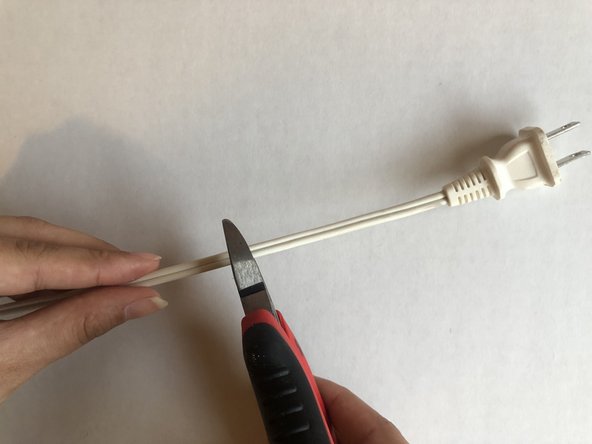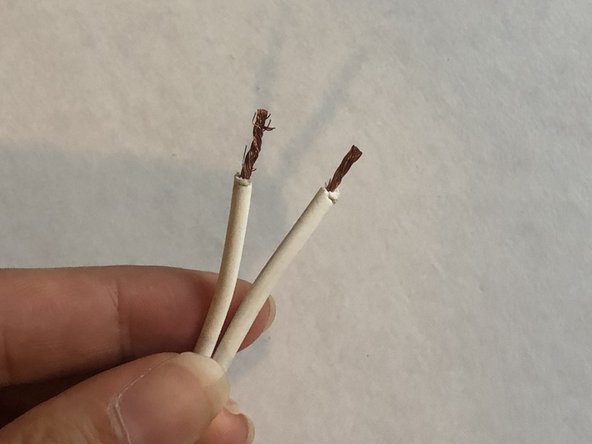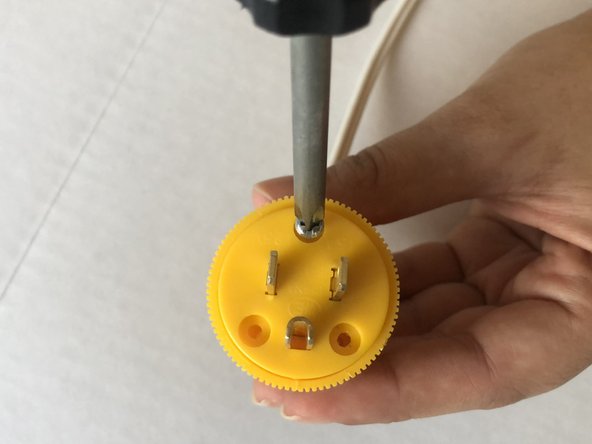Introduzione
If your Honeywell oscillating stand fan isn’t working and the main issue with fans is the damaged plug or the wires damaged near the plug, use this guide to replace the plug.
This guide will teach you how to remove the damaged plug from the fan and replace it with a new plug. The wiring in the plug should be done correctly by connecting the wires to the right locations in the plug to make the fan work after the repair is completed.
Before beginning, make sure the fan is completely disconnected from any external power source.
Cosa ti serve
To reassemble your device, follow these instructions in reverse order.
To reassemble your device, follow these instructions in reverse order.
Annulla: non ho completato questa guida.
Un'altra persona ha completato questa guida.