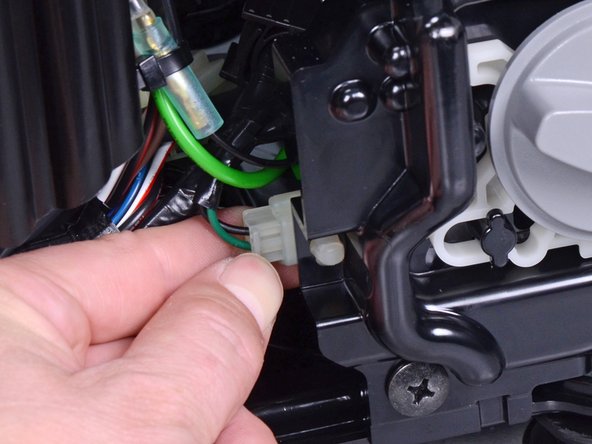Introduzione
This guide shows how to remove and replace the rotor for the Honda EU2200IT generator.
This is a very involved procedure and requires major disassembly. If you encounter problems during the process, consult the official Honda service guides.
You will need a flywheel puller with a metric collar set in order to pull the rotor off. You can purchase Honda’s puller collar set (07APC-ZY1A100), or you can fashion a set yourself with some metric bolts and washers.
The rotor is heavily bolted onto a free-spinning shaft. An impact wrench may be able to loosen the bolt. You may also need a strap wrench to hold the rotor steady.
Drain the fuel from the fuel tank before you begin this procedure. Any fuel remaining in the tank will spill out. Be ready to contain any spillage.
You will need to refill the engine oil for this procedure. The generator requires up to 0.46 liters of SAE 10W-30 oil.
You may find it helpful to loosely replace the bolts after you removed a part, in order to keep track of the bolts and to keep the screw holes clean.
Cosa ti serve
-
-
Use a Phillips #2 screwdriver to loosen the screw holding the maintenance cover in place.
-
-
-
Place a container below the drain tube to catch the excess fuel.
-
-
-
Remove the four screws securing the front cover:
-
Two Phillips screws
-
Two Phillips screws (one on each side)
-
-
-
Remove the lower gray plates from both sides of the generator.
-
-
-
Slide the vent and drain tubes out of their cover ports along the bottom of the right cover.
-
-
-
Use a screwdriver to pry and loosen the diaphragm tube from the fuel pump.
-
Disconnect the diaphragm tube from the fuel pump.
-
-
-
-
Use a pair of pliers to squeeze and slide the spring clip off the fuel tank port.
-
-
-
Use a flathead screwdriver to pry up the blue wire harness from the under-cover.
-
-
-
Use a 10 mm socket to remove the two bolts securing the left shroud.
-
-
-
Remove the Phillips screw securing the filter cover.
-
Remove the filter cover.
-
-
-
Use an 8 mm socket to remove the bolt securing the light green ground wire to the engine assembly.
-
-
-
Use a 10 mm socket to remove the two bolts securing the coil ignition assembly.
-
-
-
Use a 10 mm socket to remove the three bolts securing the fan cover.
-
-
-
Use a 10 mm socket to remove the two bolts securing the cooling fan.
-
To reassemble your device, follow these instructions in reverse order.
To reassemble your device, follow these instructions in reverse order.