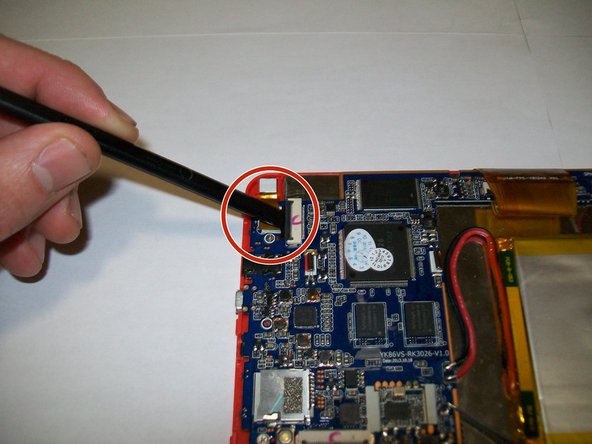Introduzione
This camera replacement guide demonstrates how to remove the necessary components to access the camera. Replacing the camera is a simple three step process using the necessary tools.
Cosa ti serve
To reassemble your device, follow these instructions in reverse order.
To reassemble your device, follow these instructions in reverse order.
Annulla: non ho completato questa guida.
Altre 2 persone hanno completato questa guida.