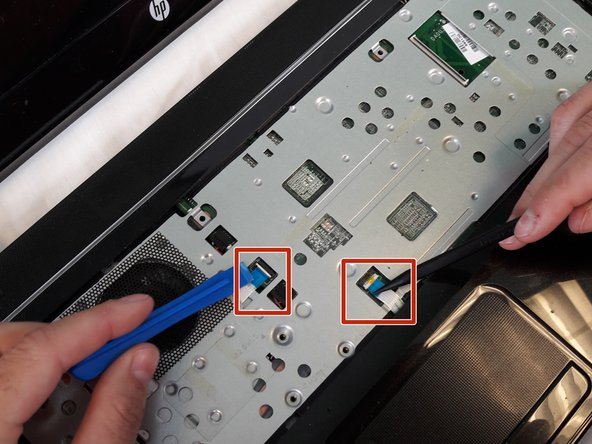Introduzione
The headphone jack is located on the side of the laptop. This guide will take you through the procedure on how to remove the headphone jack from your laptop in case there is any audio issues such as sound/mic/line in not working and how to remove the headphone jack for replacement.
Cosa ti serve
-
-
-
Using the spudger to lift up on the white tabs
-
Pull horizontally on the blue ribbon to disconnect the cables
-
-
-
Use the spudger to lift the white tab
-
pull horizontally on the blue ribbon to disconnect the cable
-
To reassemble your device, follow these instructions in reverse order.
To reassemble your device, follow these instructions in reverse order.