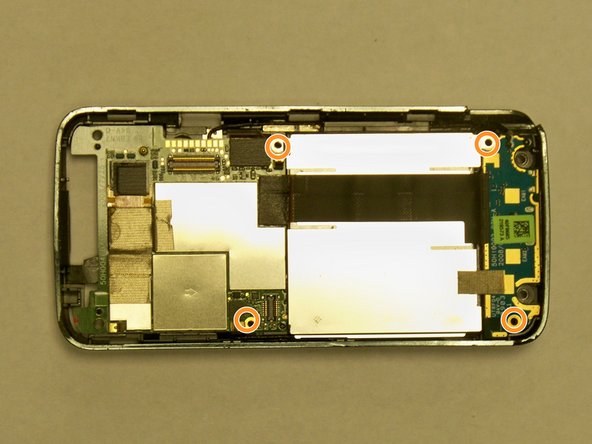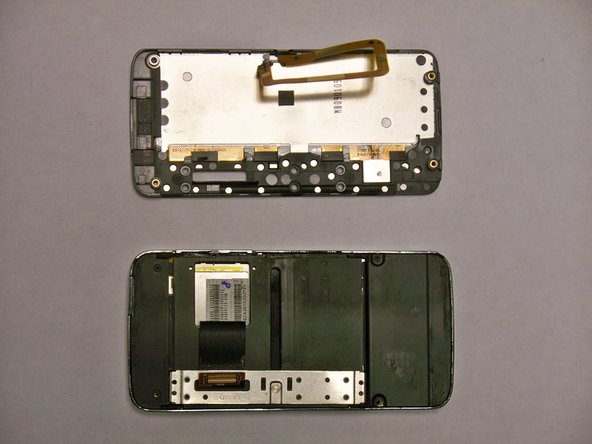Introduzione
This easy to follow guide will show you in the ins and outs on how to repair your HTC Touch Pro.
Cosa ti serve
-
-
-
Start by lifting the back plate of the screen by using yours finger or a plastic opener tool.
-
To reassemble your device, follow these instructions in reverse order.
To reassemble your device, follow these instructions in reverse order.
Annulla: non ho completato questa guida.
Altre 3 persone hanno completato questa guida.