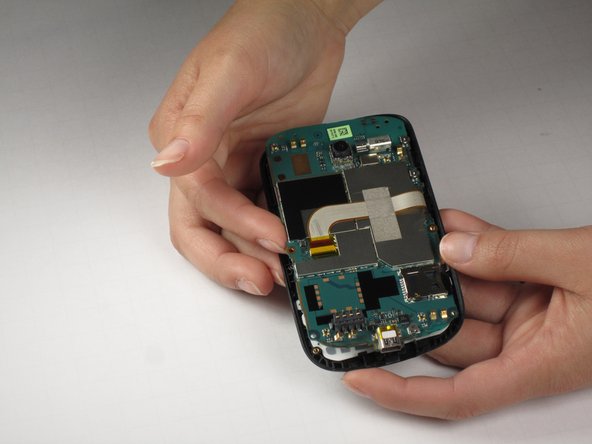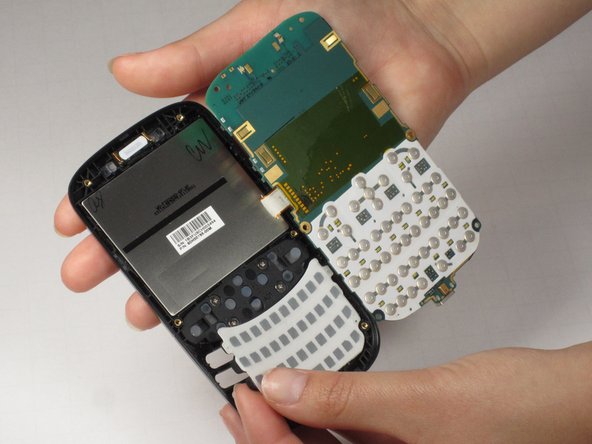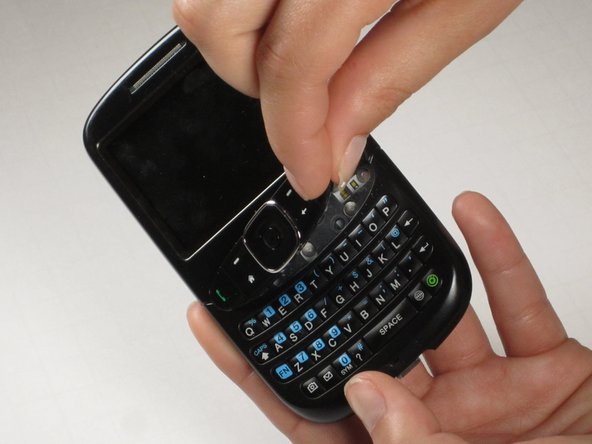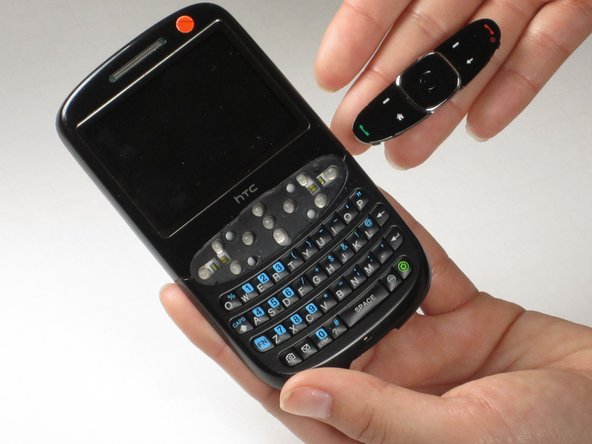Introduzione
If your HTC SMT 6175 keyboard and navigation keys aren't typing properly, due to malfunctioning or broken keys, then this guide can help you disassemble and replace the keyboard and navigation keys. The HTC SMT 6175 keyboard is the qwerty keyboard (soft keys) on the front of the phone. The navigation keys are the hard, directional keys above the qwerty keyboard.
Before you begin the repair, be sure to power off your phone and unplug it from the charger.
Cosa ti serve
-
-
Insert your finger or a pry tool into the slot above the battery. Remove it and set aside.
-
-
-
-
To remove the back casing inside the phone, remove the six screws around the perimeter.
-
-
-
To remove the navigation keys on the front of the phone, remove the four screws securing the navigation keys using a Phillips screwdriver.
-
Remove the navigation keys from the front of the phone.
-
To reassemble your device, follow these instructions in reverse order.
To reassemble your device, follow these instructions in reverse order.