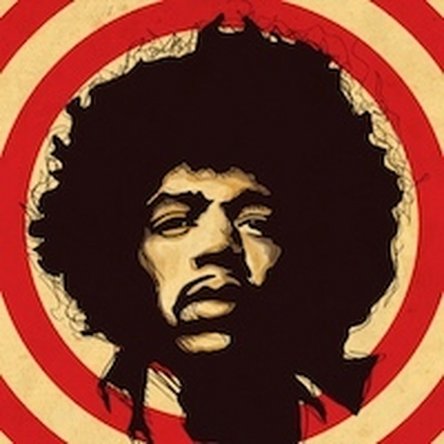Cosa ti serve
-
-
Push down firmly on the back cover of the phone and pull it back.
-
It will only slide back about half an inch, after that you can lift it up.
-
-
Quasi finito!
To reassemble your device, follow these instructions in reverse order.
Conclusione
To reassemble your device, follow these instructions in reverse order.
Annulla: non ho completato questa guida.
Altre 3 persone hanno completato questa guida.