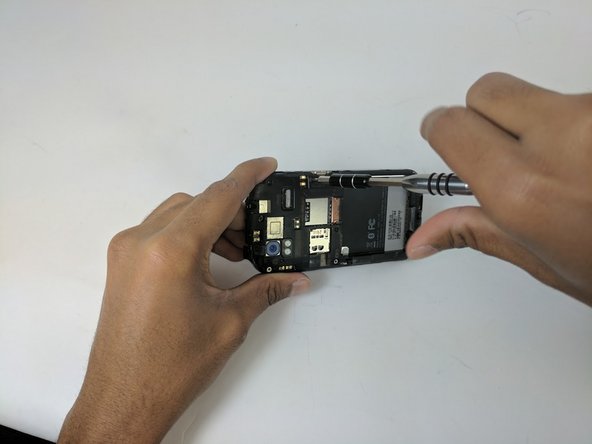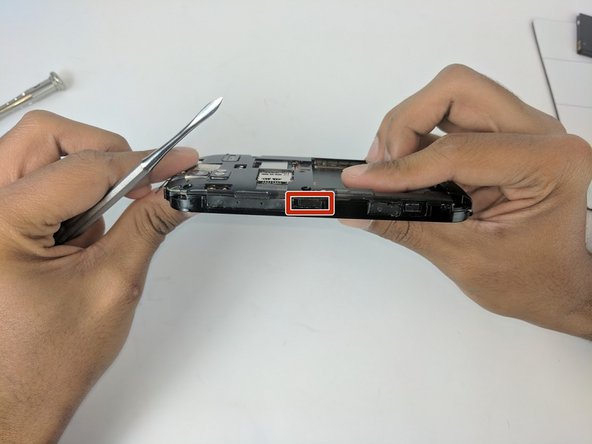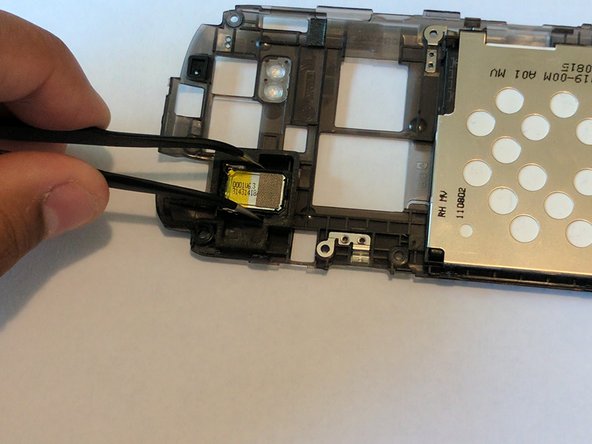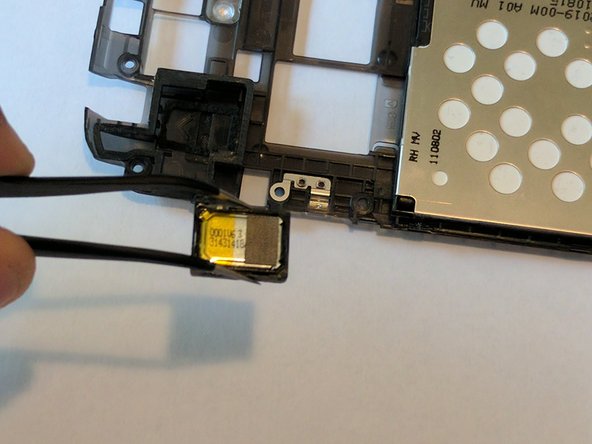Introduzione
The loudspeaker is located within the back panel of the device. This makes it relatively simple to access.
Cosa ti serve
-
-
Gently press the Release Button located at the bottom of the phone in order to remove the back panel of the device.
-
-
-
-
Use the Torx T5 screwdriver to remove the 7 Torx Screws (3mm) attached to the back housing of the device.
-
-
-
Turn the back panel over to access its interior, and locate the loudspeaker marked in the picture.
-
Remove it by gently pulling with the precision tweezers.
-
To reassemble your device, follow these instructions in reverse order.
To reassemble your device, follow these instructions in reverse order.
Annulla: non ho completato questa guida.
Un'altra persona ha completato questa guida.