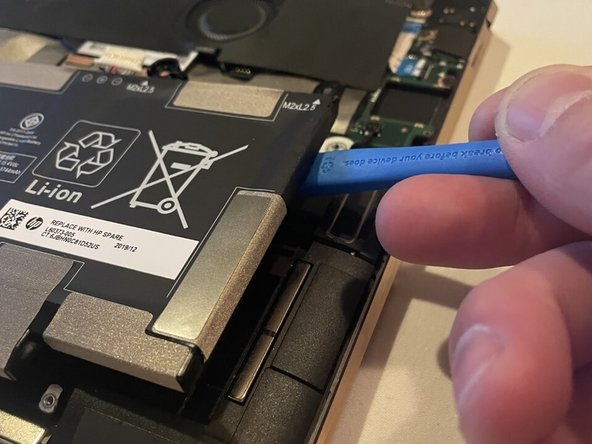Introduzione
If the speakers on your HP Specter laptop are not working use this step by step guide to show you how to remove and replace them.
Cosa ti serve
-
-
Use two opening tools, one on either side of the battery plug, to slowly pull the plug straight out of its port.
-
-
Quasi finito!
To reassemble your device, follow these instructions in reverse order.
Conclusione
To reassemble your device, follow these instructions in reverse order.