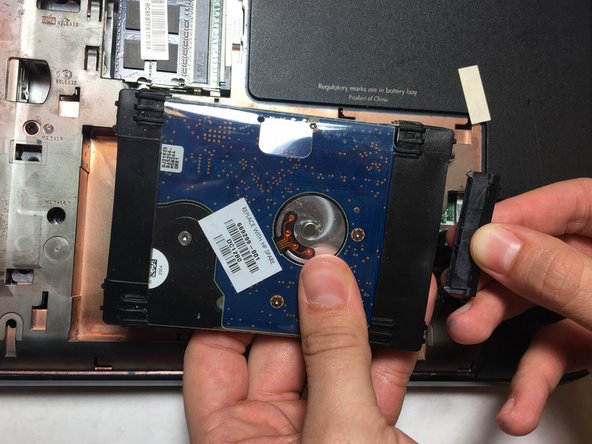Introduzione
The hard drive is an important part to a laptop. The hard drive's main function is store data for the laptop. Replace hard drive if it is faulty or a need to increase storage
Cosa ti serve
-
-
Use a Phillips #0 screw driver to loosen the screw. The screw will not detach from the cover.
-
-
To reassemble your device, follow these instructions in reverse order.
To reassemble your device, follow these instructions in reverse order.
Annulla: non ho completato questa guida.
Un'altra persona ha completato questa guida.