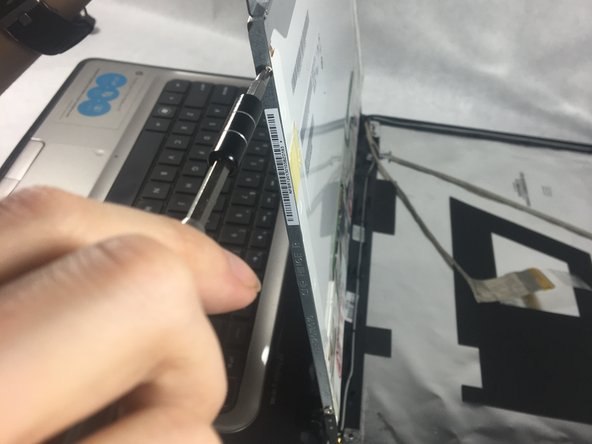Introduzione
Although it does not have many prerequisites, the screen is without a doubt the most difficult part of the laptop to remove. There are several hidden screws and wire that need to be carefully removed.
Cosa ti serve
-
-
Remove two triangular shaped screw covers in the bottom corners of the monitor near the hinges.
-
Unscrew the two 4.0 mm JIS #0 screws holding the hinge covers.
-
-
To reassemble your device, follow these instructions in reverse order.
To reassemble your device, follow these instructions in reverse order.
Annulla: non ho completato questa guida.
Un'altra persona ha completato questa guida.