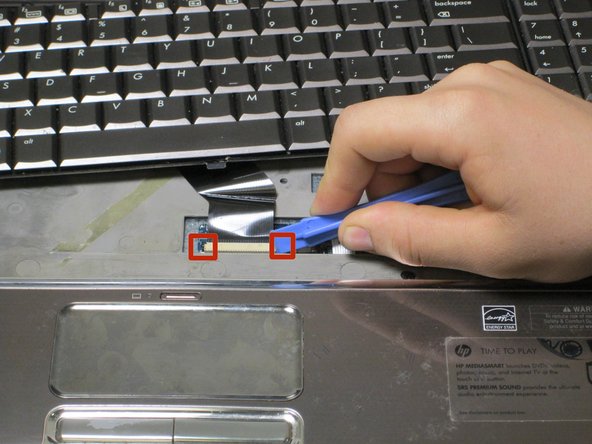Introduzione
This guide is made to assist a user in replacing an HP Pavilion dv7-1285dx keyboard.
Cosa ti serve
-
-
Ensure the device is powered down and unplugged.
-
Turn the device upside down with the battery compartment facing you.
-
Slide the black slider to the right and lift the battery out of its compartment.
-
-
-
Using a Phillips Screwdriver, remove the four Phillips M25x3.0 head screws.
-
-
To reassemble your device, follow these instructions in reverse order.
To reassemble your device, follow these instructions in reverse order.
Annulla: non ho completato questa guida.
Altre 2 persone hanno completato questa guida.