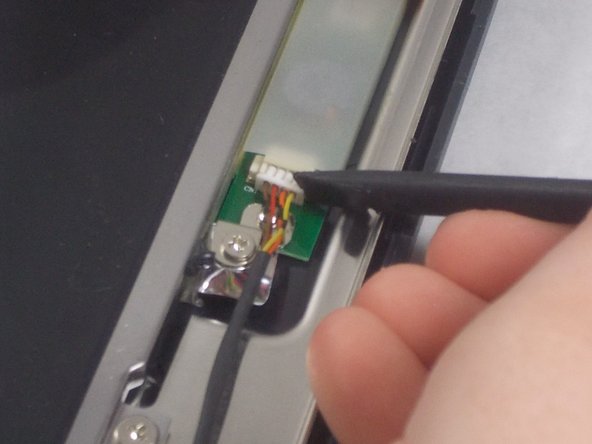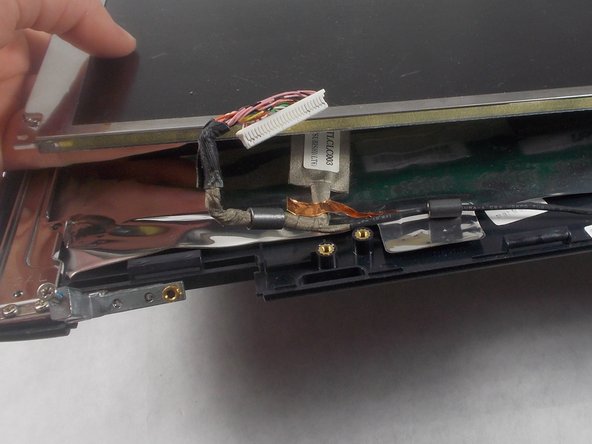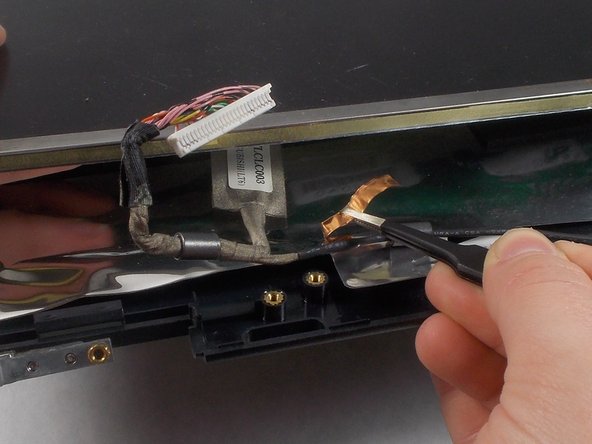Questa versione può contenere modifiche errate. Passa all'ultima istantanea verificata.
Cosa ti serve
-
Questo passaggio è privo di traduzione. Aiuta a tradurlo
-
Open your laptop. Beneath the screen, there is a large plastic piece that contains slots for a speaker, the power button, and numerous indicator lights.
-
To remove this, pry it open with a spudger tool gently. It should pop out of place.
-
-
Questo passaggio è privo di traduzione. Aiuta a tradurlo
-
Gently use a spudger tool or your fingers to disconnect the LCD cable from the screen.
-
-
Questo passaggio è privo di traduzione. Aiuta a tradurlo
-
Remove the 1 cm screw with a Phillips #1 screwdriver to allow the screen and top of the laptop to be separated from the keyboard and bottom.
-
Lift the entire top away from the bottom, and set bottom half of the laptop aside.
-
-
-
Questo passaggio è privo di traduzione. Aiuta a tradurlo
-
Remove the 6 rubber screw caps with a metal spudger.
-
After removing the 6 rubber screw caps, use a Phillips #1 screwdriver to unscrew the six 6mm screws.
-
-
Questo passaggio è privo di traduzione. Aiuta a tradurlo
-
To separate the plastic cover, use a plastic opening tool to undo each plastic connecting clip between the two.
-
Remove the top plastic cover once all connections have been released.
-
-
Questo passaggio è privo di traduzione. Aiuta a tradurlo
-
Disconnect the connectors using a plastic opening tool.
-
-
Questo passaggio è privo di traduzione. Aiuta a tradurlo
-
At each corner, there is a 1 centimeter silver screw connecting the screen frame to the laptop. Remove these using a Phillips #1 Screwdriver.
-
-
Questo passaggio è privo di traduzione. Aiuta a tradurlo
-
There should be thin piece of copper 'tape' holding the LCD cable down. Remove this gently with tweezers.
-
Remove the screen from the device.
-
Annulla: non ho completato questa guida.
Un'altra persona ha completato questa guida.