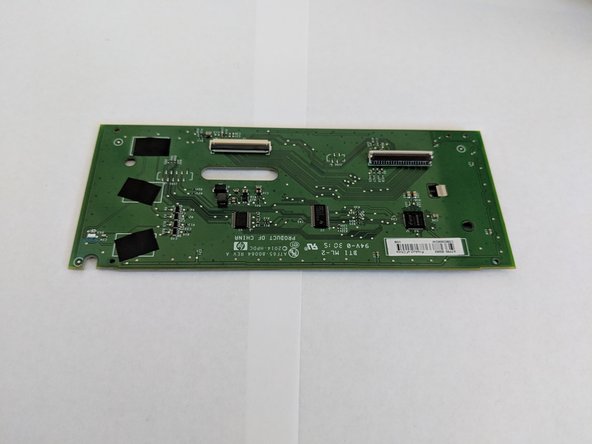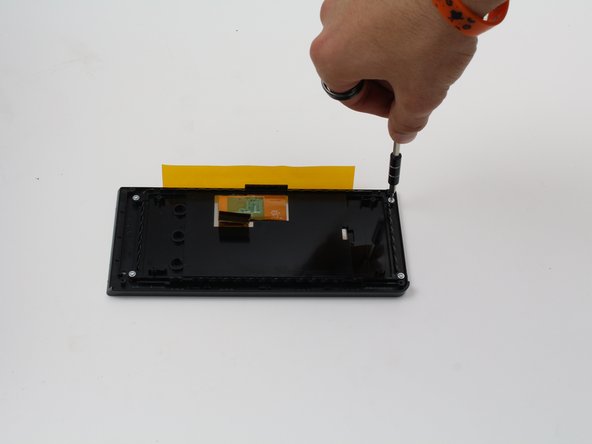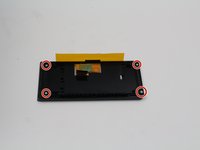Introduzione
If the display on your printer is no longer working, you may need to replace it. This guide will show you how. You will need a T9 Torx screwdriver and a T6 Torx screwdriver to remove the screws in this guide.
Cosa ti serve
-
-
Disconnect the display by holding it in place while pulling down on the plastic hinge.
-
-
-
-
Remove the four 4.8 mm screws from the back of the display using a T6 screwdriver.
-
Conclusione
To reassemble your device, follow these instructions in reverse order.