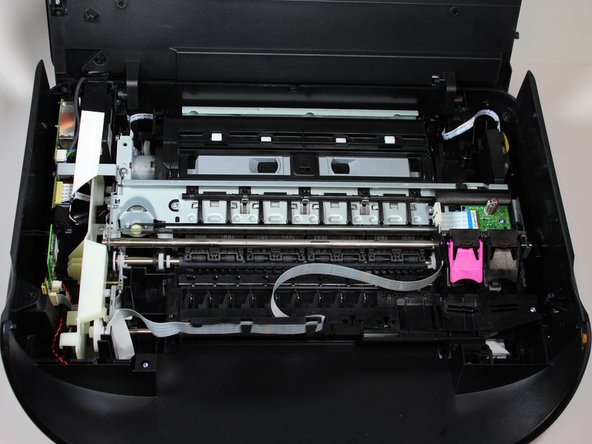Introduzione
The scanner light motor is what allows the entire scanner light piece to move. If the motor is malfunctioning, the HP OfficeJet 4650's scanner function will not work. This guide will show you how to replace the scanner light motor.
Cosa ti serve
-
-
Open the cartridge access door by placing one hand on the grooves of each side and pulling up.
-
-
-
Remove the four 2.0 mm x 14 mm hex screws that bind the internal protective cover to the body by using a hex screwdriver and turning counterclockwise.
-
Remove the two 2.0 mm x 11 mm hex screws that bind the internal protective cover to the body by using a hex screwdriver and turning counterclockwise.
-
-
To reassemble your device, follow these instructions in reverse order.
To reassemble your device, follow these instructions in reverse order.
1Commento della guida
Most detailed instructions I've seen on-line!
Question...how do you determine where the problem is for the scanner to not work...from the power module, the cable, up to the lights and motor?
I don't have schematics or wiring diagrams.