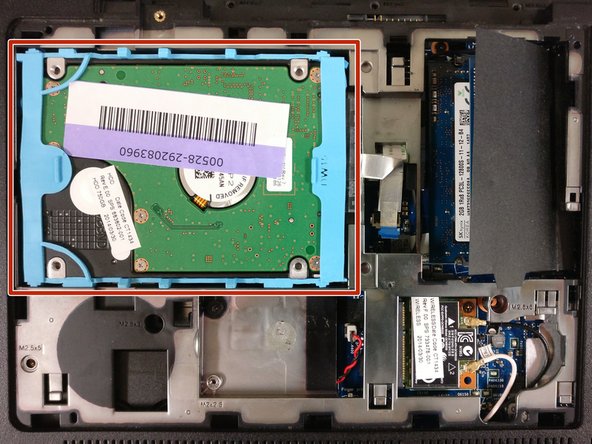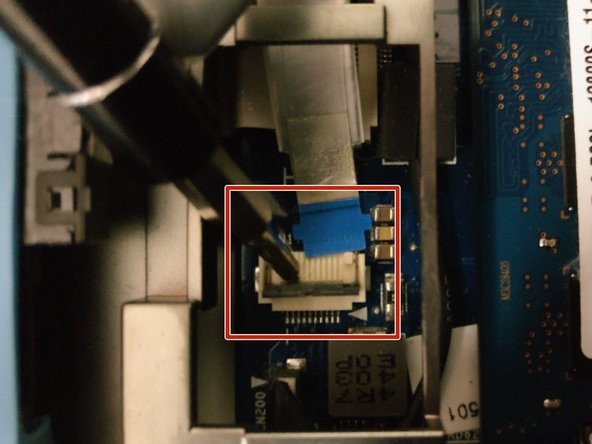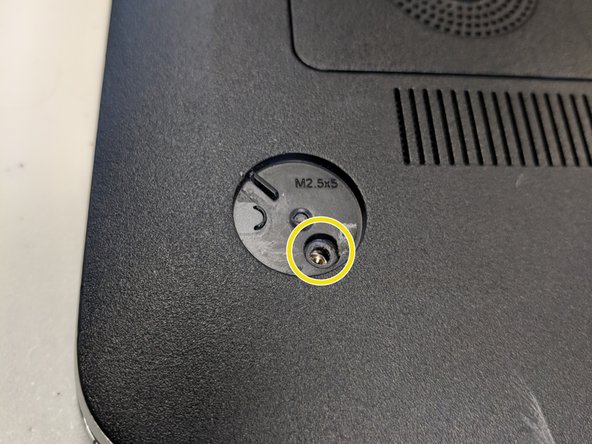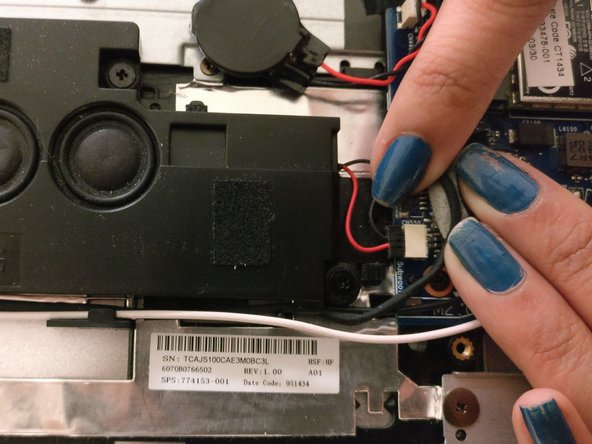Questa versione può contenere modifiche errate. Passa all'ultima istantanea verificata.
Cosa ti serve
-
Questo passaggio è privo di traduzione. Aiuta a tradurlo
-
Find the battery removal slider.
-
Slide it across while simultaneously popping out and removing the device's battery.
-
-
Questo passaggio è privo di traduzione. Aiuta a tradurlo
-
Remove the five marked screws found under the battery using a philips head screwdriver.
-
-
Questo passaggio è privo di traduzione. Aiuta a tradurlo
-
Remove the small panel on the back by prying it off. This should reveal the hard drive.
-
-
-
Questo passaggio è privo di traduzione. Aiuta a tradurlo
-
Gently pry off the cover to release the cable.
-
Slowly lift the hard drive out and away from the device.
-
-
Questo passaggio è privo di traduzione. Aiuta a tradurlo
-
Remove the marked screws.
-
Pry off the lower two grip pads.
-
Remove the two additional screws underneath the lower grip pads.
-
Remove the large back panel to reveal the inner workings.
-
-
Questo passaggio è privo di traduzione. Aiuta a tradurlo
-
Locate the speaker.
-
Locate the tape on the speaker.
-
Peel back the tape, disconnecting it from the speaker.
-
-
Questo passaggio è privo di traduzione. Aiuta a tradurlo
-
Locate the connecting wire attached to the speaker.
-
Disconnect the wire.
-
-
Questo passaggio è privo di traduzione. Aiuta a tradurlo
-
Use a screwdriver to unscrew the three screws on the speaker.
-